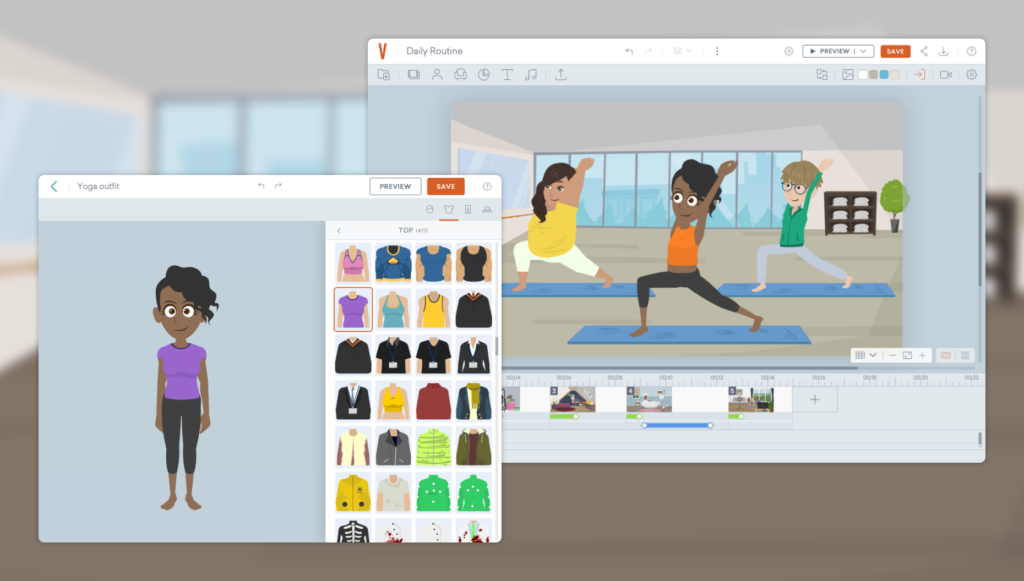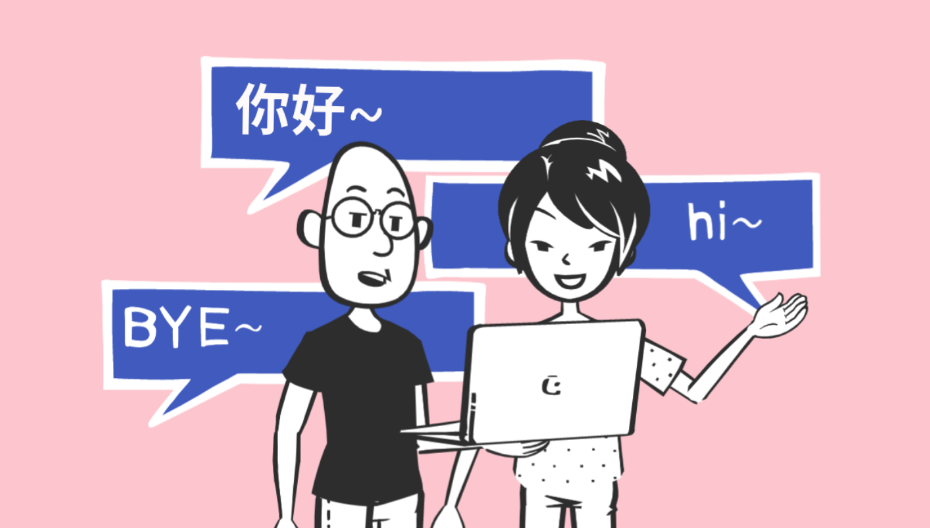Cast an ice spell on a wizard, block an energy ball from an alien, or employ a treasure mimic to con a thief! Create your own world of magical possibilities with our latest fantasy and gaming content which are perfect for instructional designers looking to craft their next course.
Here is a list of our newly added content:
Fantasy and gaming content (Business Friendly):
- Scene templates: 20 scenes including level up and game over
- Backgrounds: 2 backgrounds including castle and tavern interiors
- Props: 80 props including animated treasure mimic, healing spell effect, and chunk of land
- Actions: 19 actions for Adults, including zombie attack, sword fight victory, and wizard defeat
- Stock characters: 6 characters including wizard, knight, and girl Robin Hood
Miscellaneous (Business Friendly):
- Backgrounds: 18 backgrounds including flower, leaf, and shapeless patterns
- Props: 18 props including hourglass, wings, and blobs
- Actions: 6 actions for Adults, including shaking a piggy bank and weighing the options
Character Creator items (Contemporary): 56 items for Adults, including 33 hair items, 2 mustaches, 21 eyewear items
Miscellaneous content. Use this video template >
Share Your Feedback:
Please fill in a one-minute survey and help us continue to provide high quality Vyond Studio experiences.