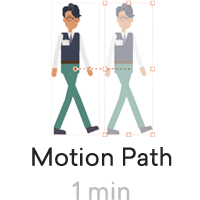Effects & Transitions
- Prepare two scenes.
- Add a prop to the 1st scene. Scale it until it covers the whole stage.
- Copy the prop and paste it to the 2nd scene.
- Add the “slide left” enter effect to the prop in the 1st scene and delay its entering time.
- Go to the 2nd scene. Add the “slide left” exit effect to the prop and move the track to the beginning.
- Done!
Explore other features about talking character: