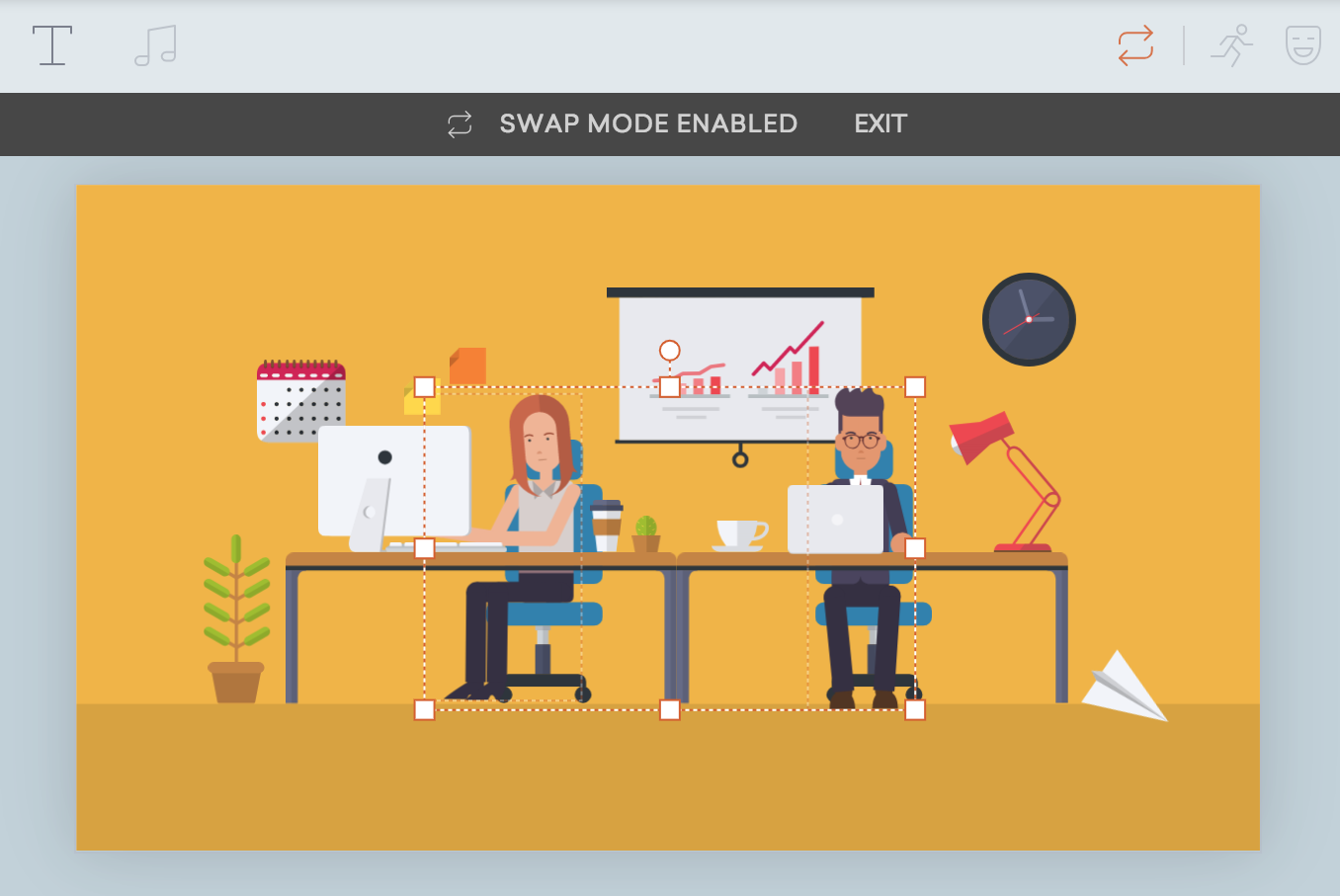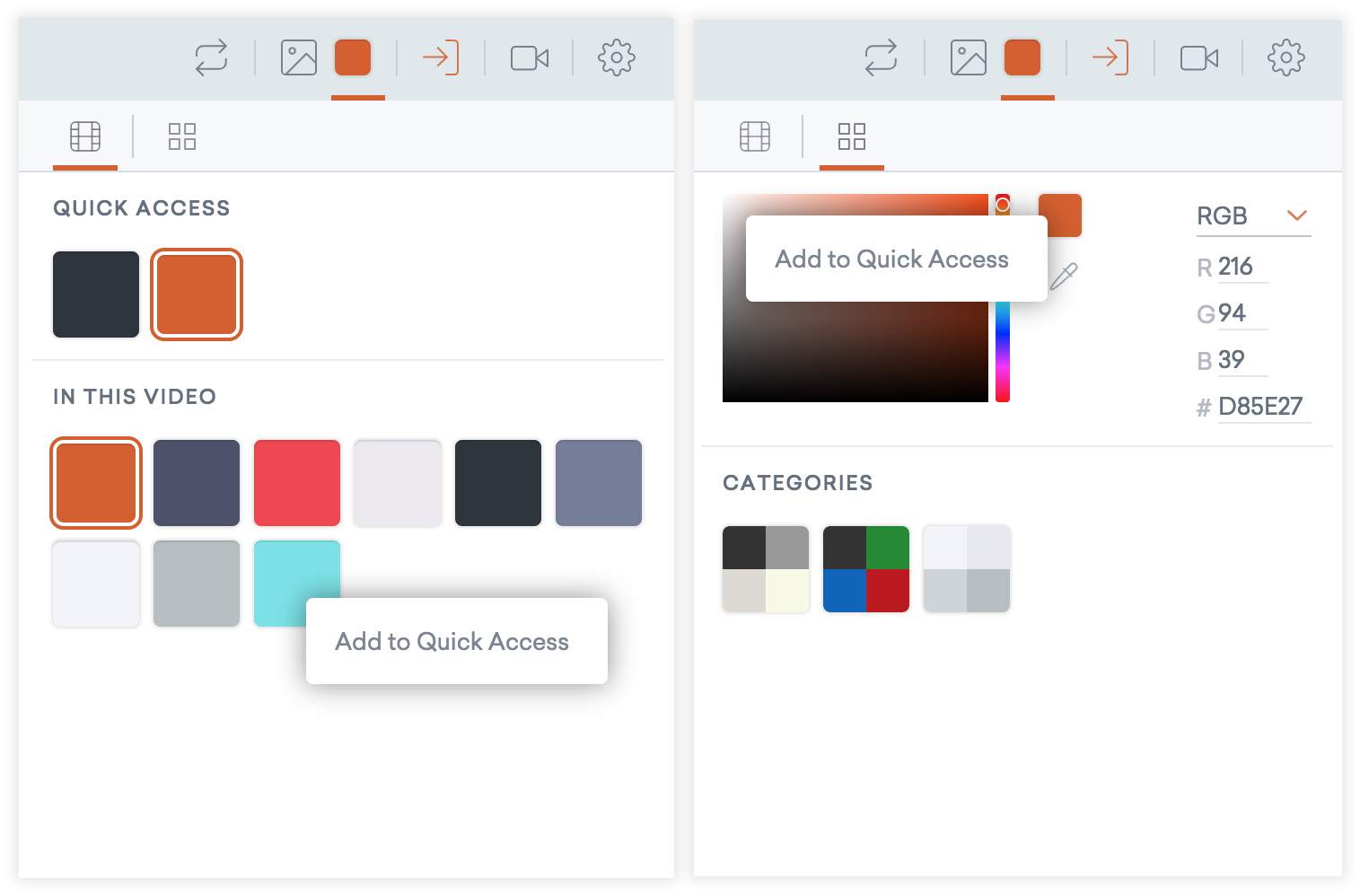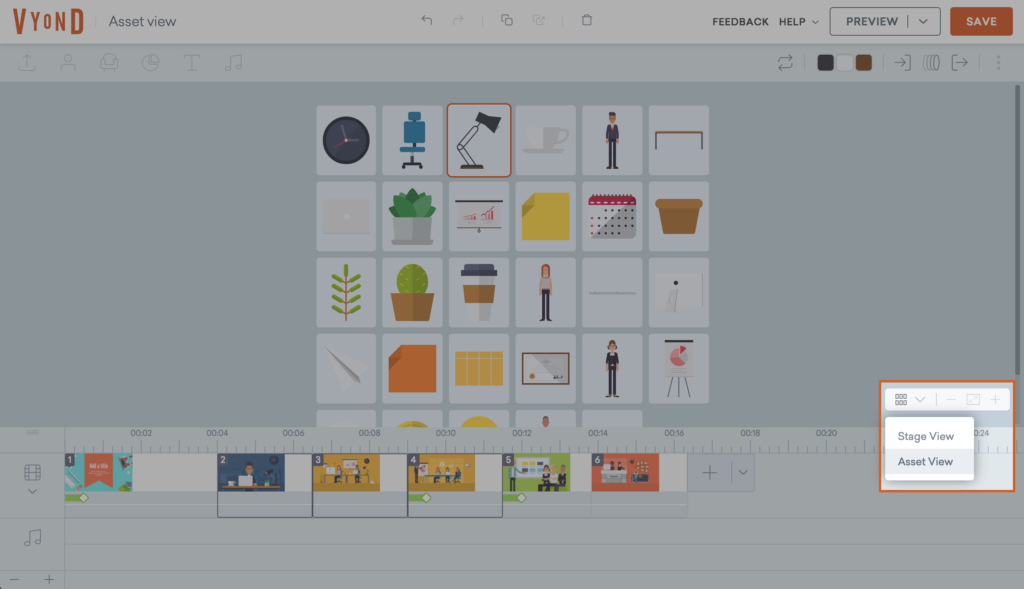
With the new Asset View, you can update asset properties across multiple scenes.
- Firstly, choose scenes and enter Asset View mode
- Select the assets you want to edit
- Here are the options available:
- Swap with other assets
- Change actions
- Change expressions
- Change colors
- Add or change effects
- Add or remove motion path
Learn more about the feature in our help center article on asset view >
*Note: This feature is available to our Professional Plan subscribers only.