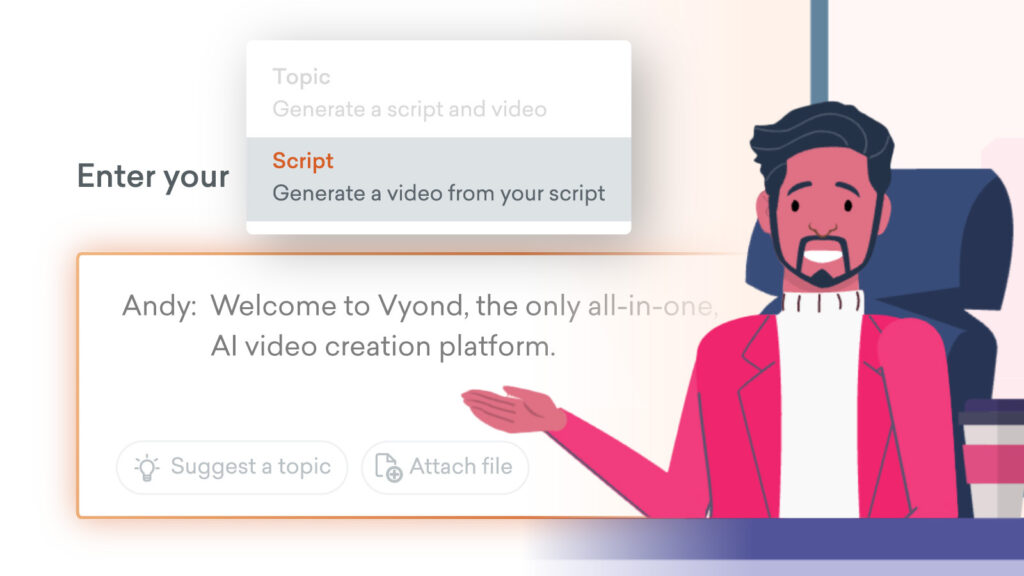
Got a script ready to roll? Now you can upload your script to Vyond Go and watch as it matches your text to the selected template layout.
How to upload a script
Simply choose ‘Script’ as your input type then upload a script or paste your script into the box. This feature ensures your narrative flows perfectly with your chosen visuals, making video creation smoother and more intuitive than ever!
Match script to layout
For best results with script to video, we recommend using scripts that align closely to Vyond Go layouts and adjust language settings accordingly.
- Narration: great for a script with one voice. Many of these templates align with your prompt by including props and images from Vyond and Shutterstock libraries.
- Talking Head: use this for a script featuring only one character speaking.
- Conversation: perfect for a script with two characters, simply select a location layout that matches with the script setting.
- Language output: get the text-to-speech voice right first time by adjusting the ‘Language output’ to match the script language.
Learn more about script to video >
Share your feedback:
Please fill out a one-minute survey and help us continue to provide high quality Vyond experiences.