
Kick your video up a notch with these color gradient tricks. You can use gradient as a sunset stunner background, create mood shots, or striking graphics for your next presentation slides.
1. Find the spotlight prop
Search the Business Friendly prop library for ‘gradient’ and add the spotlight prop to the stage.
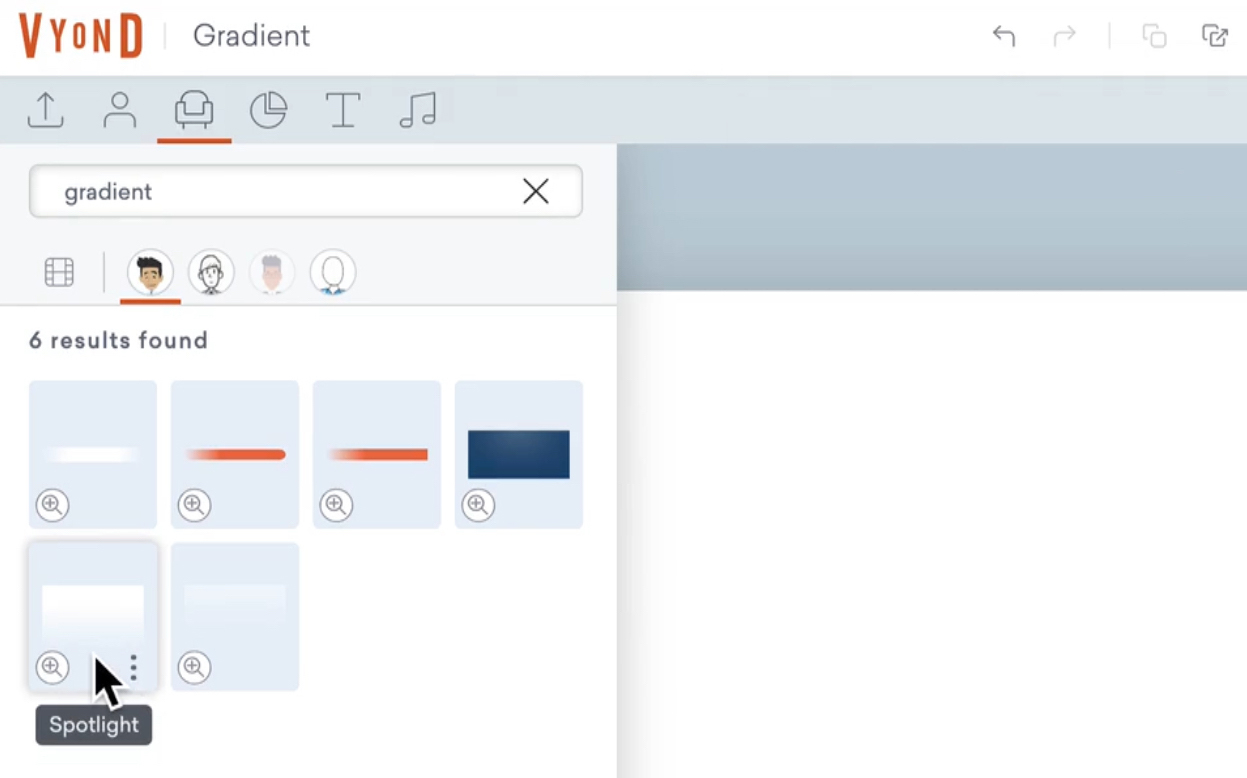
2. Contrast with a bright background
A simple yet effective way to use this prop is against a background of a different color.
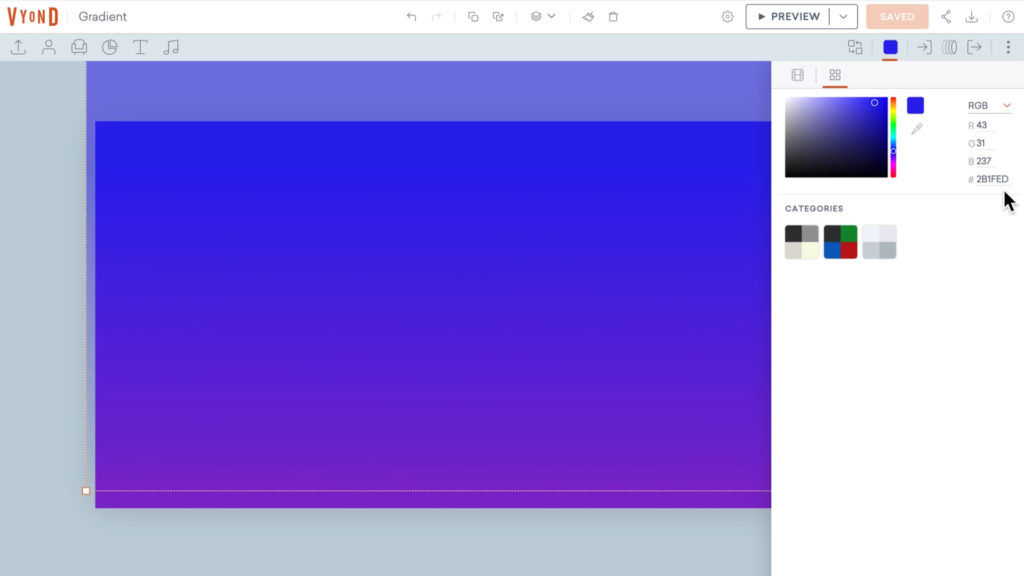
3. Use two for angled gradient
Another way to create a smooth color gradient is by using two spotlight props fading into one another. Rotate them to adjust the angle of your gradient.
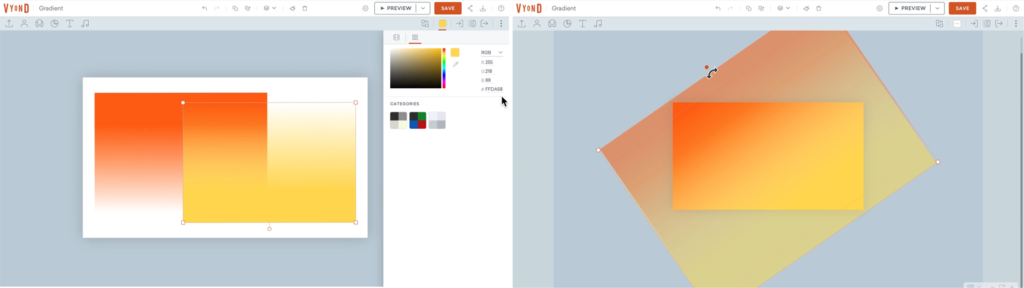
4. Mask with a shape
You can also put the spotlight prop on top of a shape, then right click to select ‘Mask’. This works really well for gradient hearts, triangles and other maskable props.
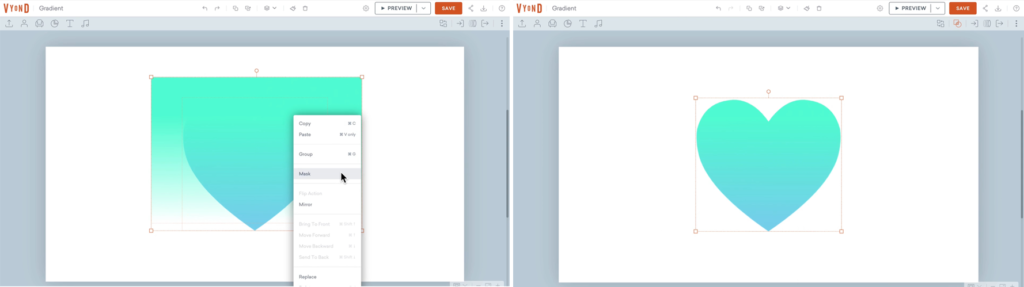
Have fun exploring smooth color gradients and finding the perfect color combo!
Share Your Feedback:
Please fill in a one-minute survey and help us continue to provide high quality Vyond Studio experiences.