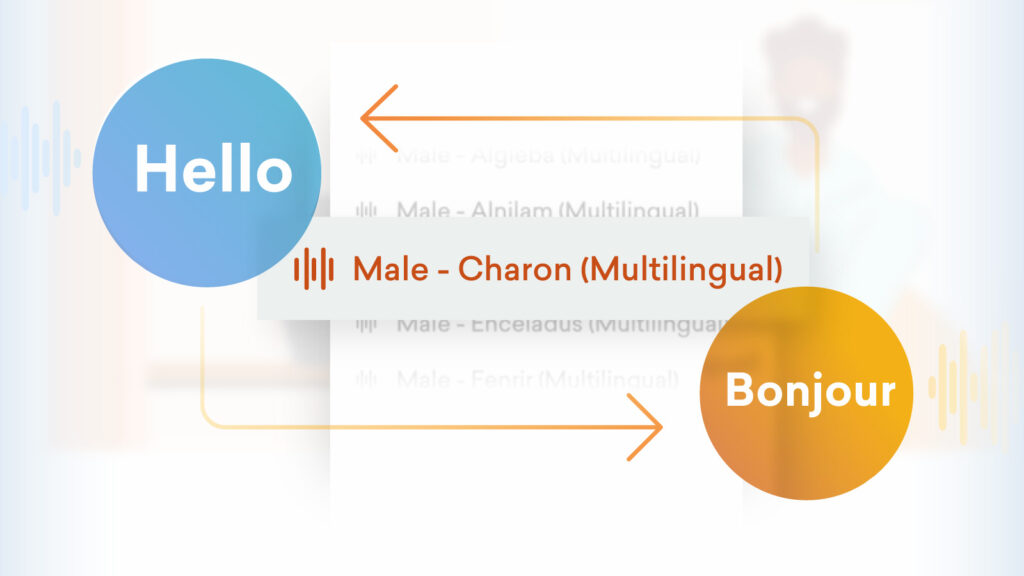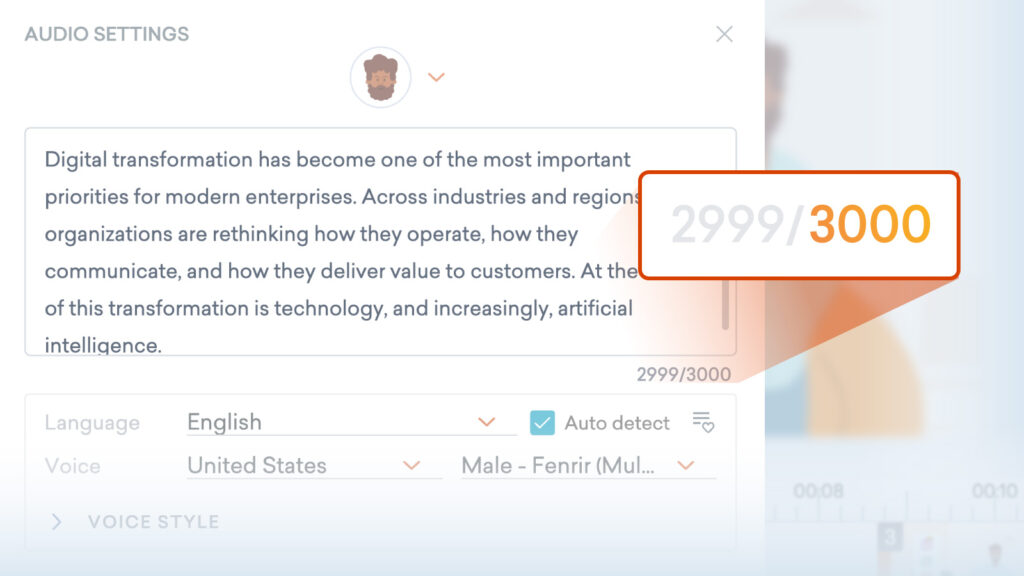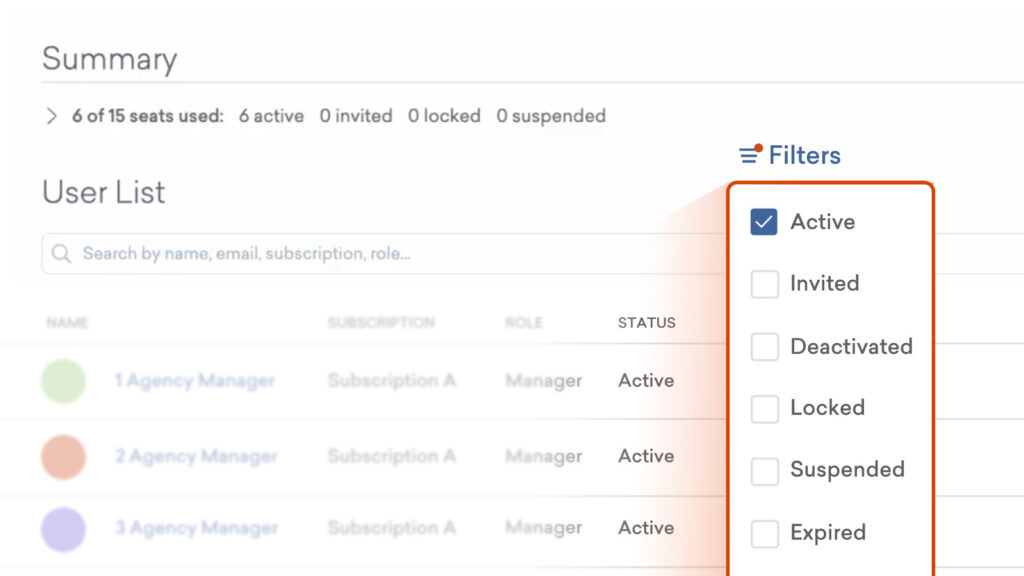Empowering creators to tell stories, Vyond’s library of AI avatars, voices, and templates expanded in 2025, unlocking fresh possibilities to elevate your video creations and make them more dynamic and engaging than ever.
Some of the most popular features and enhancements released in 2025:
- New selection of avatars from HeyGen and Tavus
- Edit avatar videos in Vyond Studio
- Seamless avatar workflow in Vyond Studio
- Avatar translation and caption improvements
- Vyond is FedRAMP®-authorized
- Google Docs and integrations
- Add pronunciation to text to speech
- Google voices added to the library
- Download SCORM format
- Ability to change lower body actions
- Higher resolution GIF download
- Group cropped and masked assets
- Many new templates, library updates, and voices
As we leap forward into 2026, we want to thank you for making Vyond a part of your video story and prepare for even more updates, enhancements and feature releases coming your way soon.
Share your feedback:
Please fill out a one-minute survey and help us continue to provide high quality Vyond experiences.