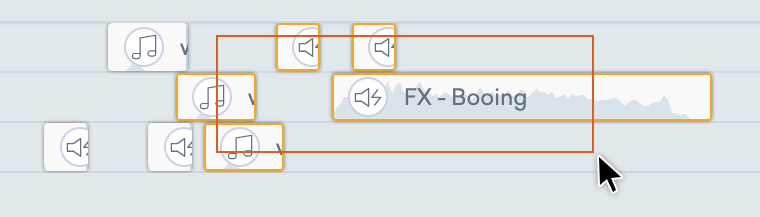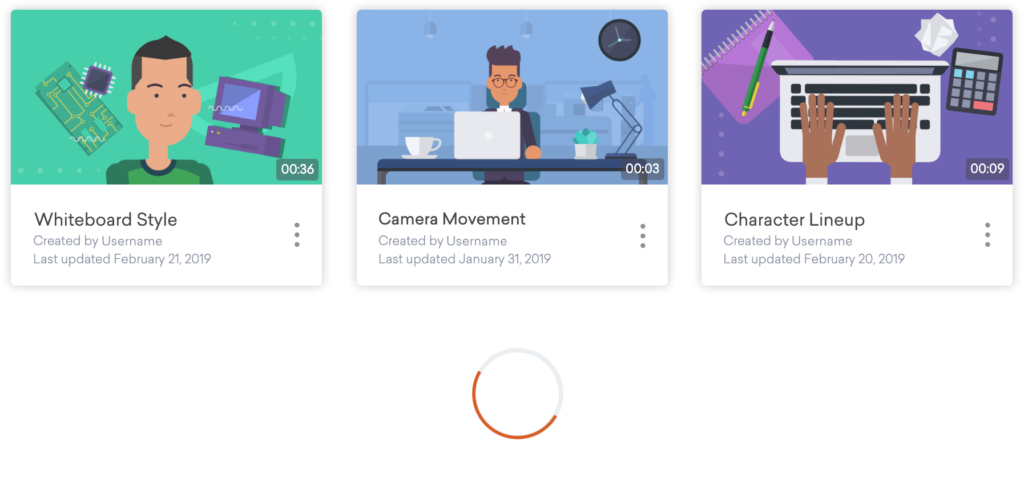The newly designed help panel assists you in getting familiar with Vyond Studio. It contains useful video making tips accessible at your finger tips.
Click on the question mark icon in the top bar. The help panel will appear on the right hand side. There you can follow different tutorials and explore tips while creating or managing videos. Enjoy making videos with Vyond Studio!
Share Your Feedback:
Please fill in a one-minute survey to help us continue providing you with high quality Vyond Studio experience in the future.