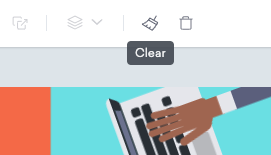We have new household related items under the Business Friendly style: Including 13 templates, 2 backgrounds, 33 props and 5 actions.
Here is a list of other newly added content:
- Food related items (Business Friendly): Including 10 templates, 7 backgrounds, 45 props and 12 actions
- Discussing and meeting related items (Business Friendly): Including 9 templates, 6 backgrounds, 13 props and 30 actions