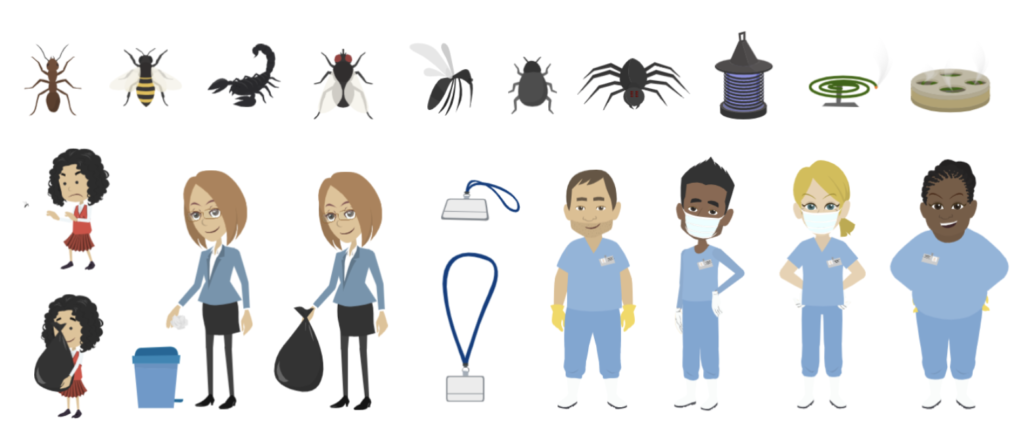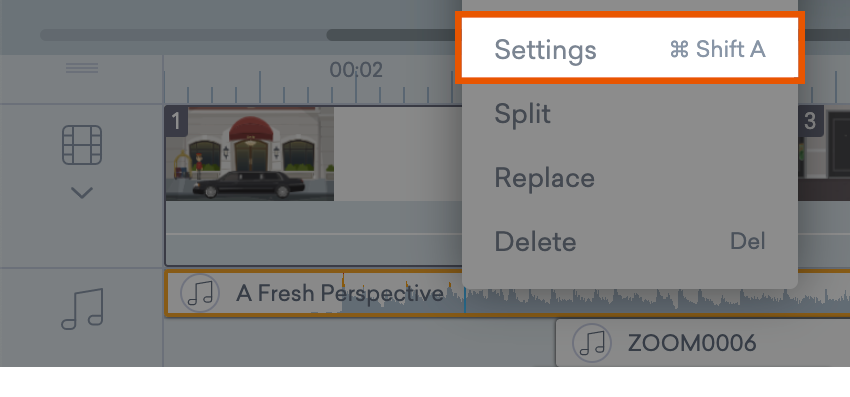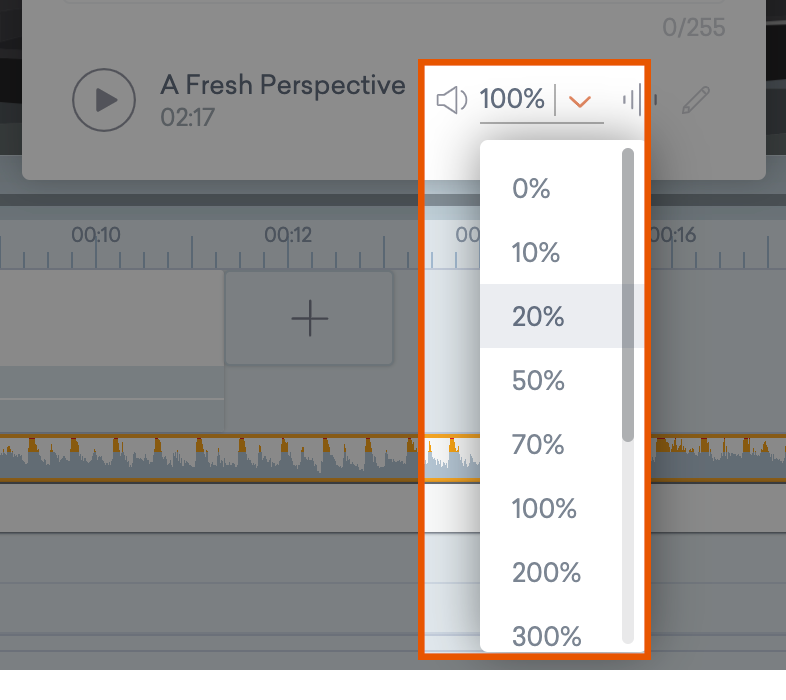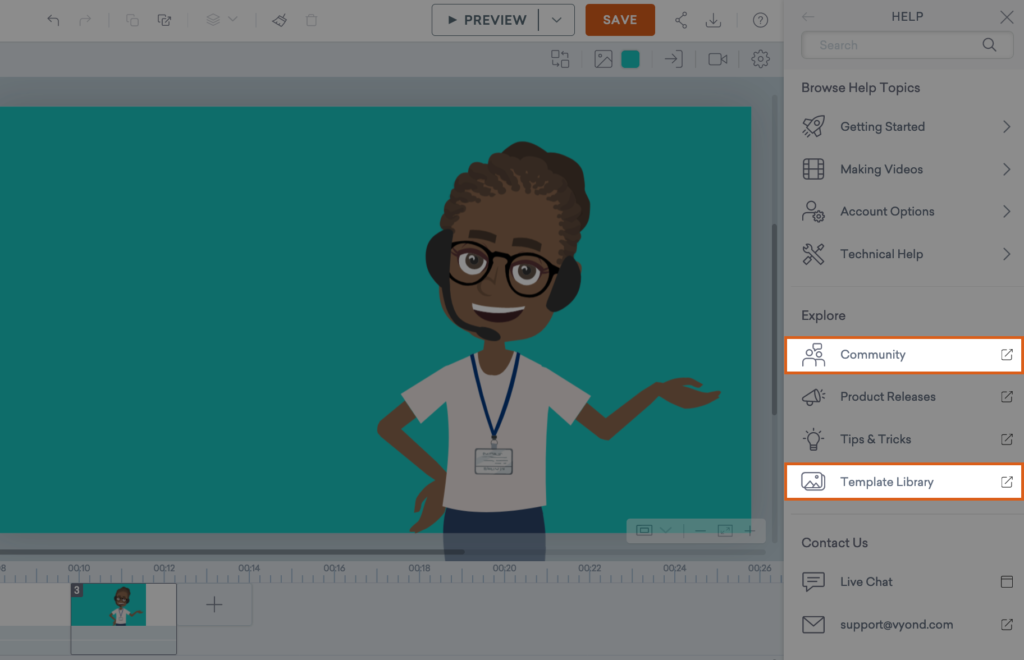
We’ve added two new links to the help panel.
Template Library
Looking to save time? The template library has a selection of pre-made videos to choose from. Customize them to your brand and message, add unique media, or use the templates exactly as they are.
Community
If you have a Premium or Professional plan you will see a link to our Vyond Maker Community. Join the community to connect, discover, and share your work.
Share Your Feedback:
Please fill in a one-minute survey and help us continue to provide high quality Vyond Studio experiences.