We’ve made a few enhancements to make it faster and easier to adjust volume in the audio settings panel.
1. Keyboard shortcut
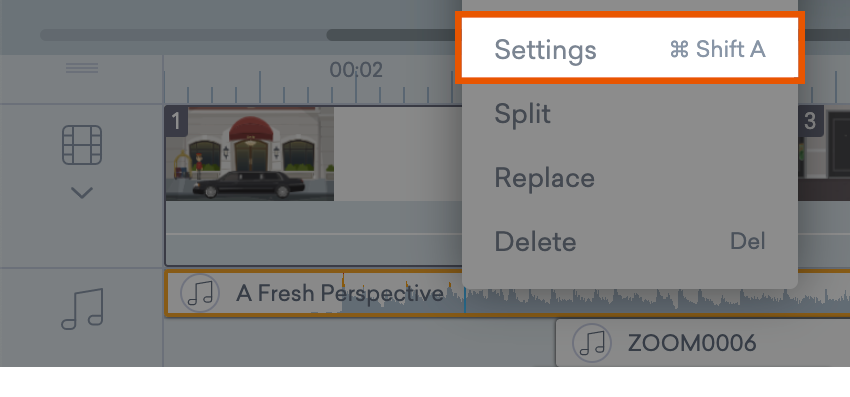
When an audio clip is selected, you can open the audio settings panel with a keyboard shortcut.
- Windows: Ctrl + Shift + A
- Mac: Cmd + Shift + A
2. Adjust volume two ways
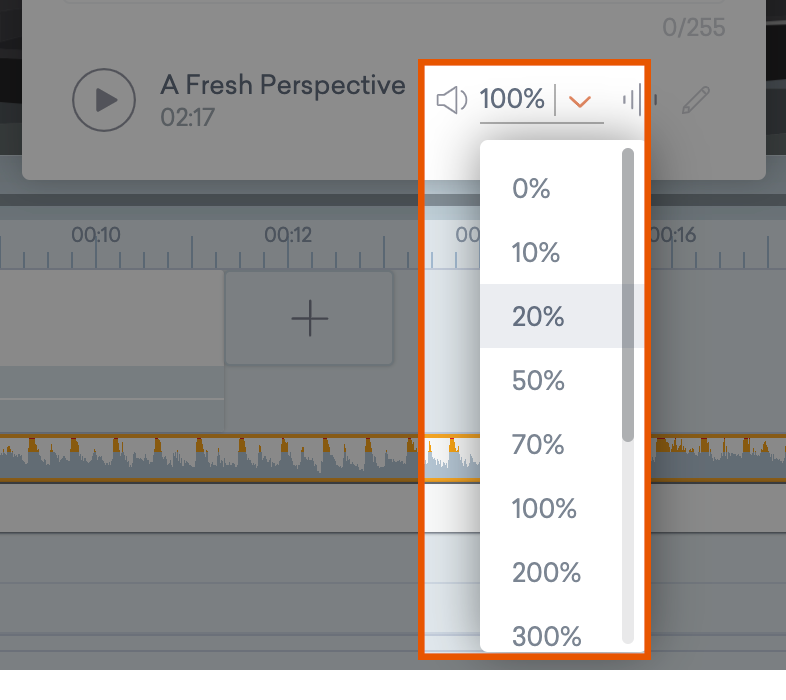
Just like selecting font sizes, you can now choose volume level from a list. You can still type in another number if you want to adjust to a custom volume.
3. Panel stays open
As well as making it easier to open up the audio settings panel, now it’s more convenient to adjust multiple tracks. When you click between audio tracks, the panel will stay open. The panel remains open even if you split a track.
Share Your Feedback:
Please fill in a one-minute survey and help us continue to provide high quality Vyond Studio experiences.