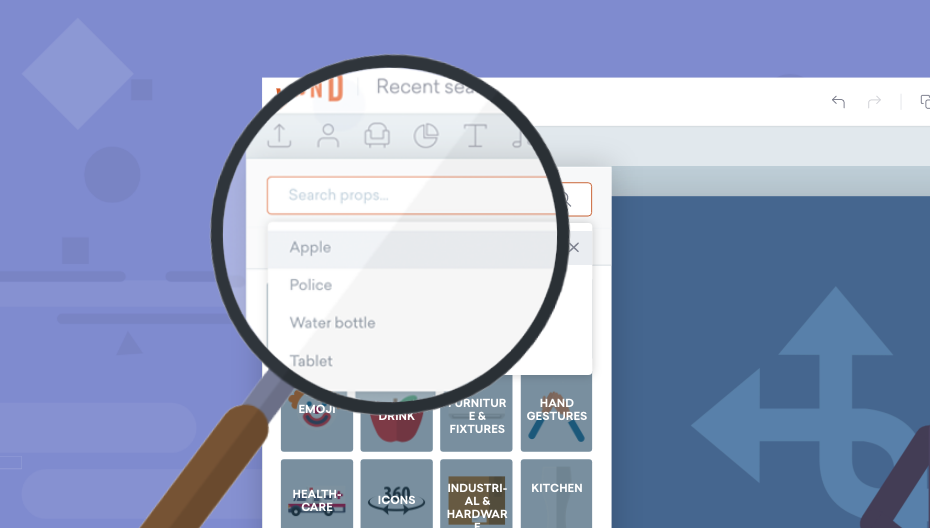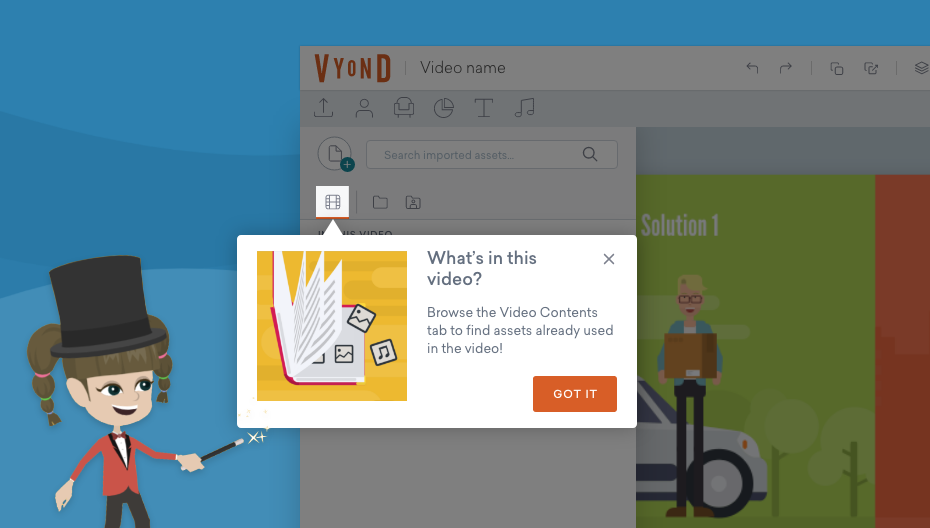With our new finance-related props and templates, you can present your numbers and statistics with colorful charts, graphs and other dynamic designs. Use the creative and engaging elements in our mining series to illustrate your story about hard work, investment returns and more!
Here is a list of our newly added content:
- Finance templates (Business Friendly & Contemporary): 12 templates including financial planning and management
- Mining (Business Friendly & Contemporary): 5 special templates including metaphors for success and failure, 1 background for mine cave, 10 props including TNT bomb, mine cave and mine cart
- Actions (Business Friendly): 7 mining and cowboy-related actions including detonating bombs, looking through jewel loupe, using a calculator and horse riding for Adults
- Actions (Contemporary): 7 mining and cowboy-related actions
- Character Creator (Business Friendly): 2 upper items for vertical striped shirts, 1 lower item for wide-leg pants
- Stock character (Contemporary): 1 female office worker
Share Your Feedback:
Please fill in a one-minute survey and help us continue to provide high quality Vyond Studio experiences.