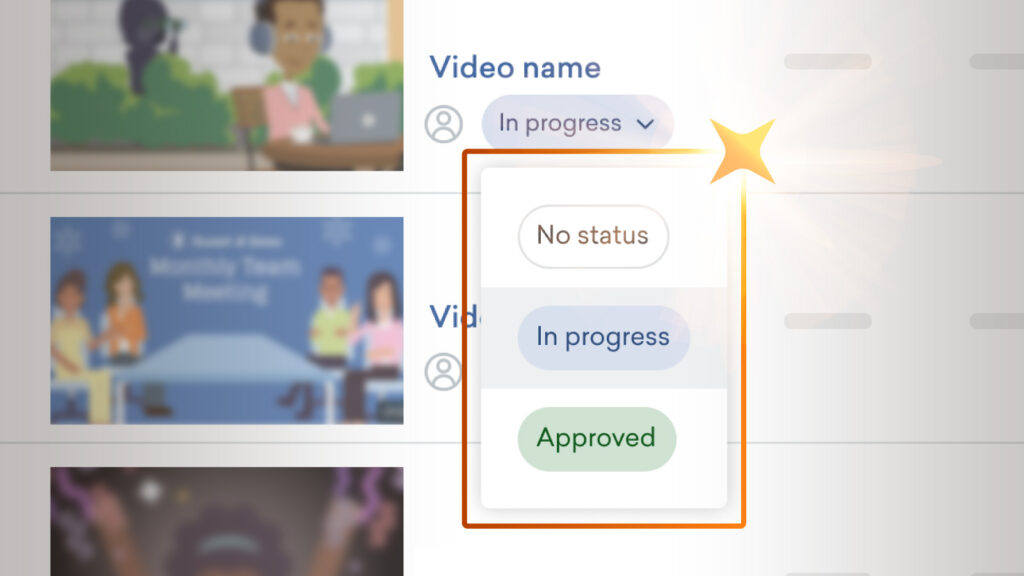
At Vyond, we understand the importance of maintaining brand consistency and ensuring that videos created adhere to brand guidelines. We are introducing a new project management feature to give account owners greater control over video production and downloads through an approval process.
Enabling approval management
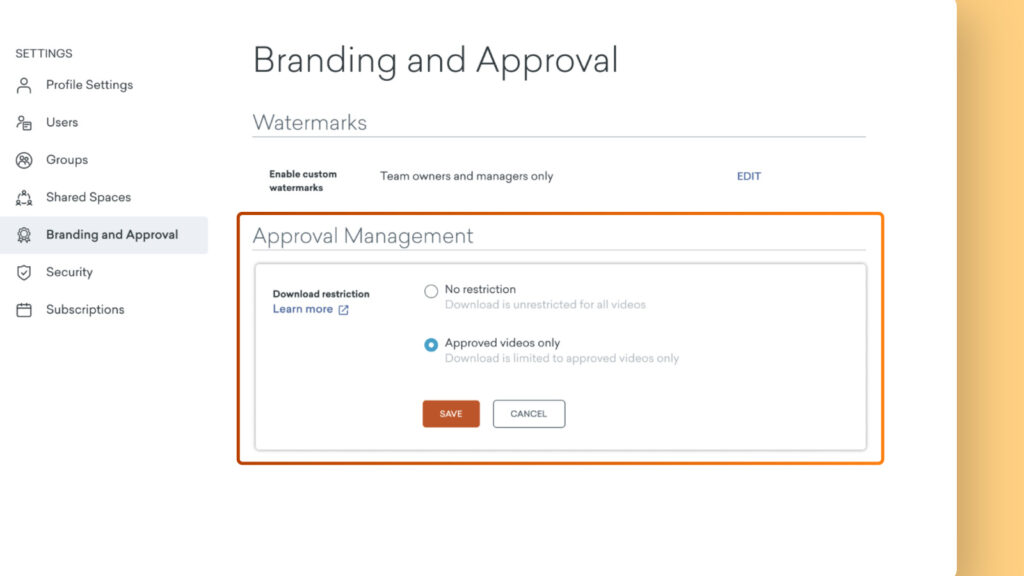
To get started, account owners can enable approval management in the ‘Branding and Approval’ settings page and control video download permissions.
By default, users can download unapproved videos without restrictions. For tightened brand control, account managers can set this option to ‘Approved videos only’.
‘No status’, ‘In progress’, and ‘Approved’
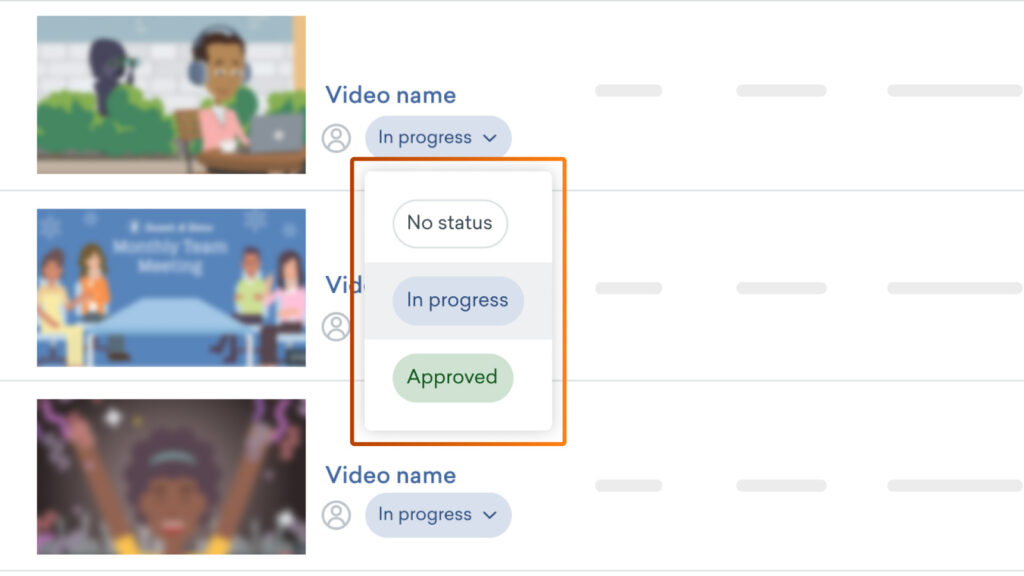
Once approval management is turned on, videos are initially assigned ‘No status’. Account owners and video creators with ‘Edit’ or ‘Full’ access of the video can update to ‘In progress’, and only account owners with ‘Edit’ or ‘Full’ can update to ‘Approved’.
With this, account owners can now restrict downloads to approved videos only, making branding control easier!
We continue to release features such as watermarks, collections, and color palettes to improve brand consistency across your projects. Stay tuned for more features to come and for now, try our latest approval management tool and keep your brand identity safe!
Learn more about video approval >
*Please note, this feature is available to users on Enterprise and Agency plans only.
It’s currently in Beta testing, you can leave feedback in the linked form below.
Share your feedback:
Please fill out a one-minute survey and help us continue to provide high quality Vyond experiences.