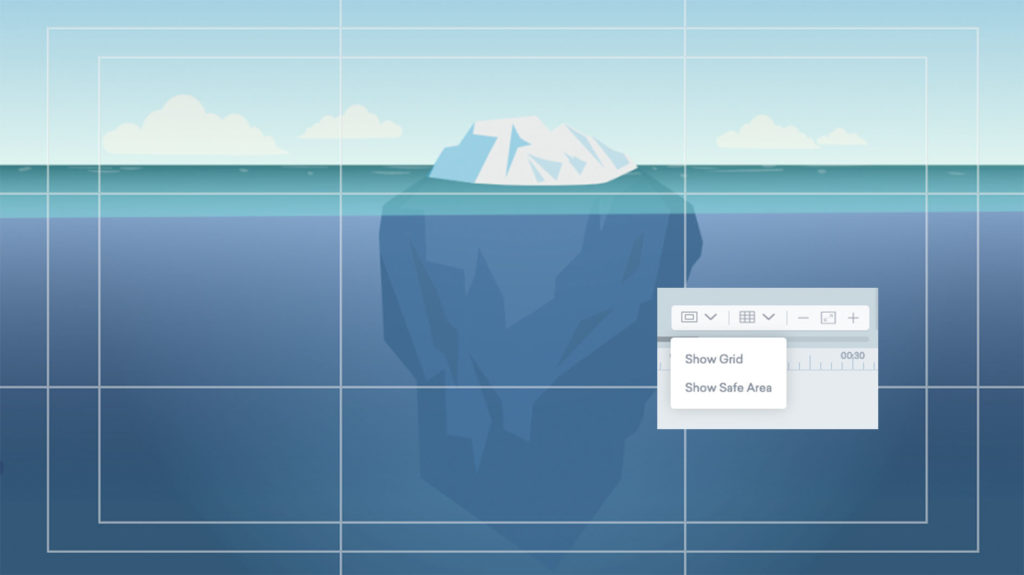
You now have the option to use line guides in Vyond Studio, making it even easier to compose balanced scenes in your next video. You can find the Guides menu on the right side of the stage just above the timeline, with the option to show ‘Grid’ and ‘Safe Area’ lines.
Grid
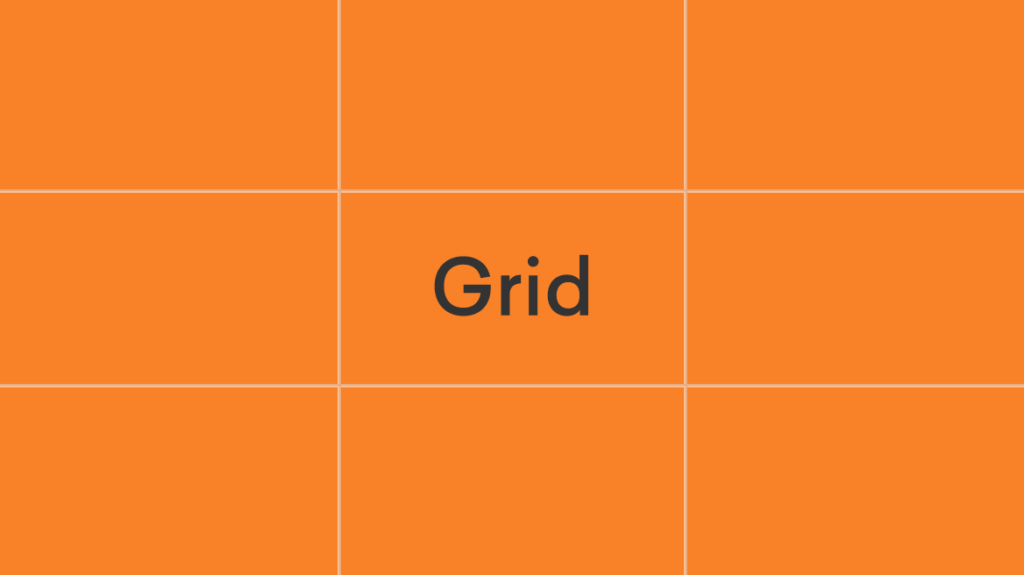
Select ‘Grid’ to see a rule-of-thirds composition overlay. The lines help you to see the stage divided equally into three rows and three columns.
Safe Area
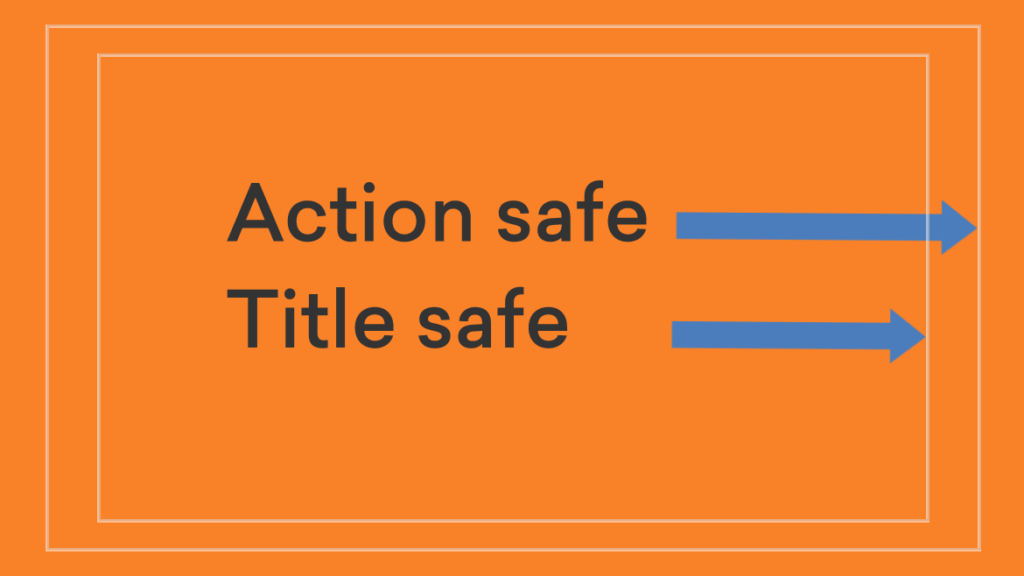
The ‘Safe Area’ line guides act as stage margins to show where you can be sure text and actions won’t get cropped off, even if the video is viewed in a different screen size.
Share Your Feedback:
Please fill in a one-minute survey and help us continue to provide high quality Vyond Studio experiences.