That’s right! You can download GIFs and WEBM video files with transparent backgrounds from Vyond.
How to do it
Head over to Vyond Studio to create your video, and set the background to ‘Transparent’. When you’re ready to download, simply choose between .gif or .webm file formats.
Layering with AI avatars
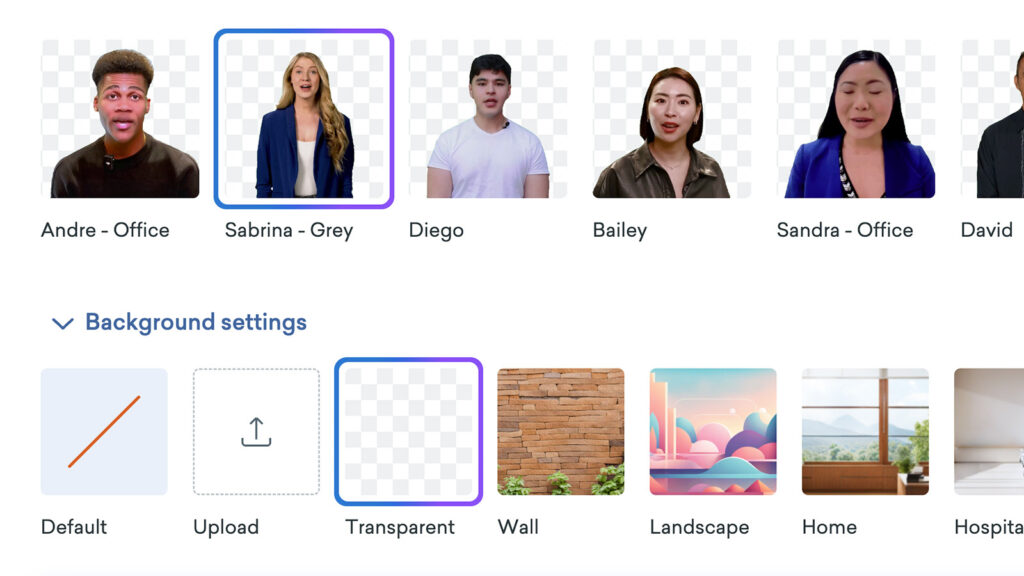
AI avatars can also be set with transparent backgrounds! Give your avatar a transparent background and generate. From there, you can try layering your avatar videos over screen recordings, or over scrolling document videos created using Vyond Go.
Learn more about transparent videos in Vyond >
Share your feedback:
Please fill out a one-minute survey and help us continue to provide high quality Vyond experiences.