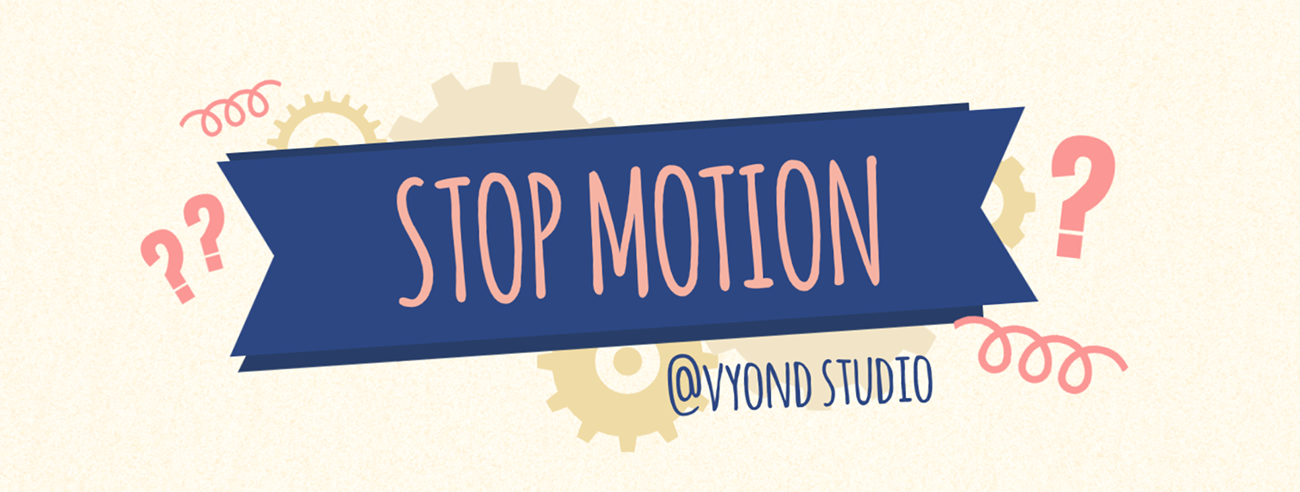
Stop motion is a traditional animation technique where objects are incrementally moved and photographed. The static shots are quickly played back to produce a moving picture.
The technical nature of this technique is what produces the infamous choppy visual style seen in many stop motion films.
So how can you produce this classic style in Vyond Studio? It’s easy!
Follow these steps to create your own stop motion style video:

- Create a blank scene. (Scene no.1)
- Continue last scene. Add and place your key elements on the edge of the stage. Set scene duration as 0.125s. (Scene no.2)
- Continue last scene and move the elements a bit closer to the center of the stage. Set scene duration as 0.125s. (Scene no.3)
- Repeat step 3 until the ideal composition is formed. (Scene no.4 to Scene no.10)
- Done! Use this video template to start >
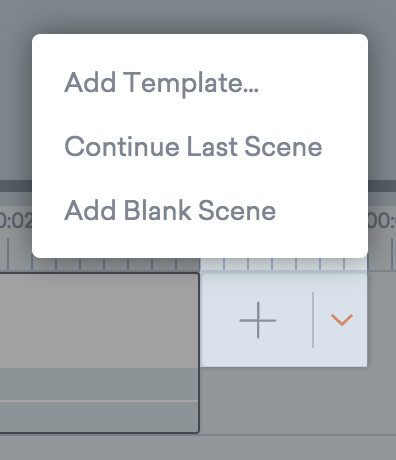

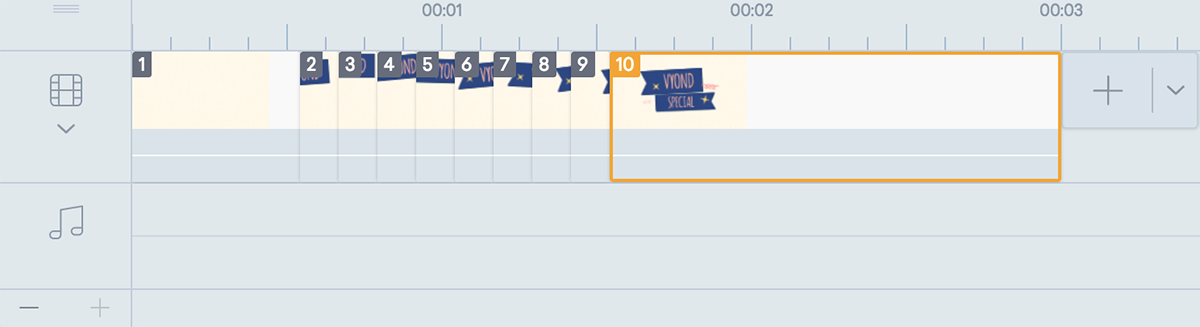
Tip: Zoom in the timeline to adjust scene duration with the “+” icon at the bottom left corner.
Share Your Feedback:
We are experimenting with posting video production tips articles like this on the product release page. Please fill in a one-minute survey to help us continue providing you with high quality articles in the future.