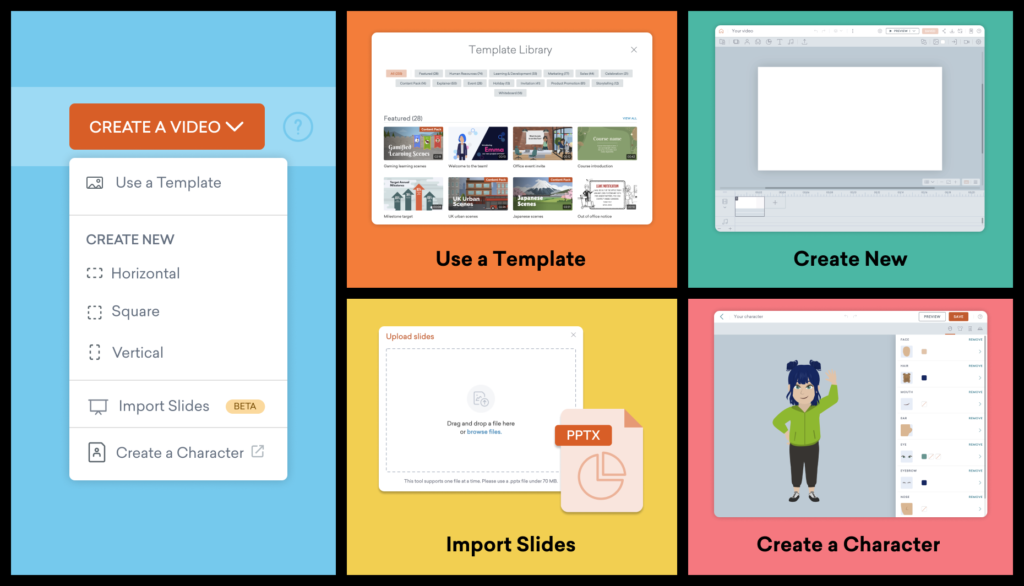
We have heard your feedback and have given our “Create A Video” button a makeover! The next time you click on the button, a dropdown menu will pop up. It lists all the useful tools you need to create a video more quickly and effectively.
Here is what each section covers:
- Use a Template sends you to our new template library, where you can browse ideas and start creating videos right away.
- CREATE NEW allows you to start a new, blank video in three different aspect ratios.
- Import Slides helps you turn your slides into a Vyond video quickly.
- Create a Character lets you create your own characters.
Try out the different resources in our new dropdown menu and start creating videos on Vyond!