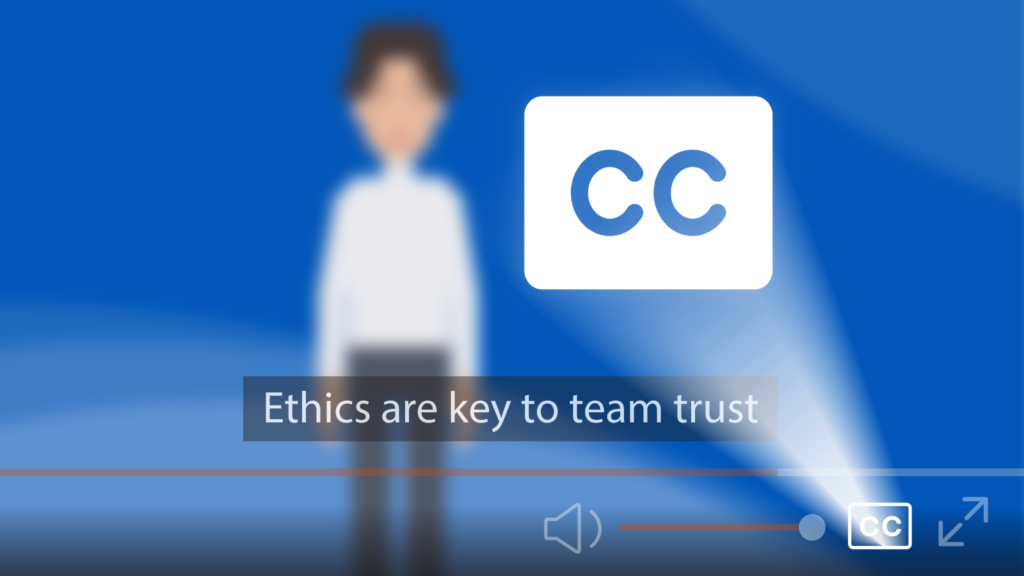Giving you more ways to work, you can now create videos directly in Google Docs with Vyond.
How it works
Install the Vyond add-on from the Google Workspace Marketplace. Choose the Google account you would like to connect to Vyond and sign in.
From the side panel of your Google Doc, select the Vyond Go icon and turn your prompts or document content into engaging videos. It’s a simple, streamlined way to make your ideas more dynamic and impactful.
Available to all Vyond users (except Vyond for Government), this integration is designed to help you create videos effortlessly while enhancing your existing workflow.
See more integrations and apps you can use with Vyond >
Share your feedback:
Please fill out a one-minute survey and help us continue to provide high quality Vyond experiences.