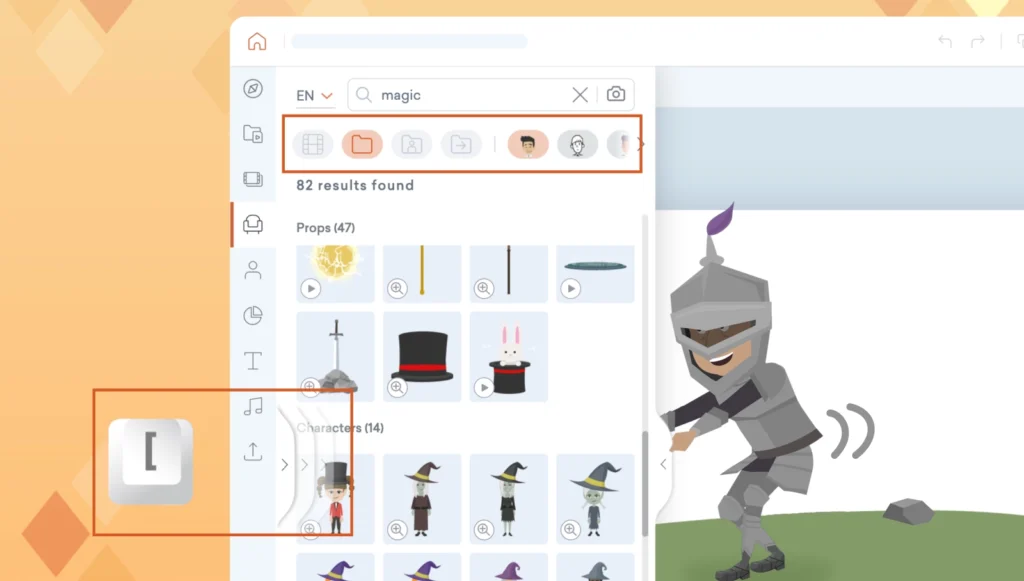
Vyond has added two new enhancements to the content panel: Search filter chips and reopening the last panel session.
Search filters
Our new buttons at the top of the panel help you filter search results by two criteria: style and library. The style filters narrow your search results by design style, and the library filter makes it simpler to find items within the In This Video, My Library, Shared Library, and Transferred Content folders.
Reopen panel easily
Additionally, you will find that a search panel remembers your last search results. Simply click the “Open” arrow to pick up where you left off in your last content search, or use the keyboard shortcut “[” to close and open the panel.
Find things more quickly with the new search filter chips and search more effortlessly with the “Open” arrow in the content panel!
Learn more about the feature in our help center article on global search >
Share Your Feedback:
Please fill in a one-minute survey and help us continue to provide high quality Vyond Studio experiences.