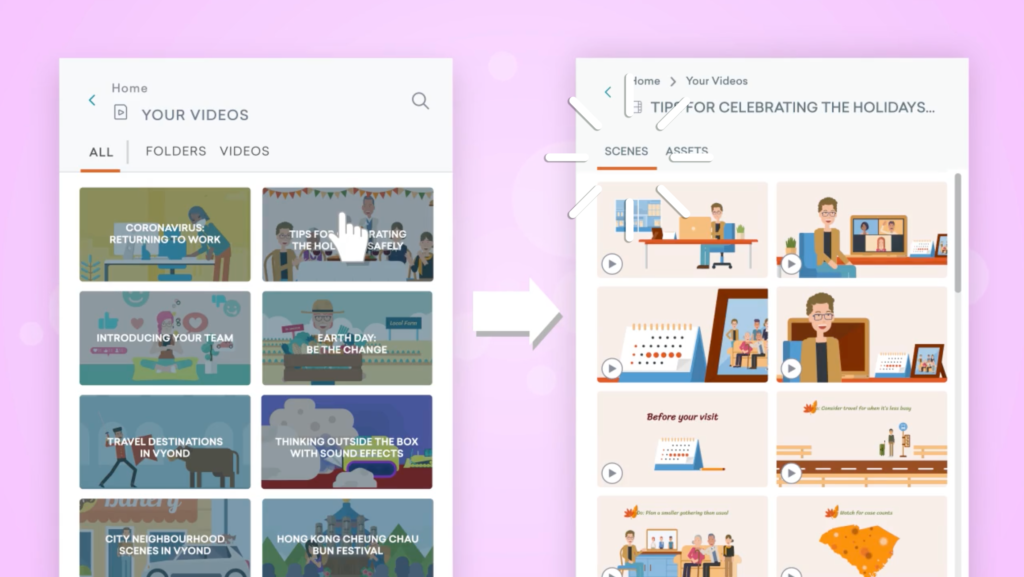
Access your scenes from the Media Library panel. Browse all of your videos and quickly add a scene to the stage with one click or dragging it to the timeline.
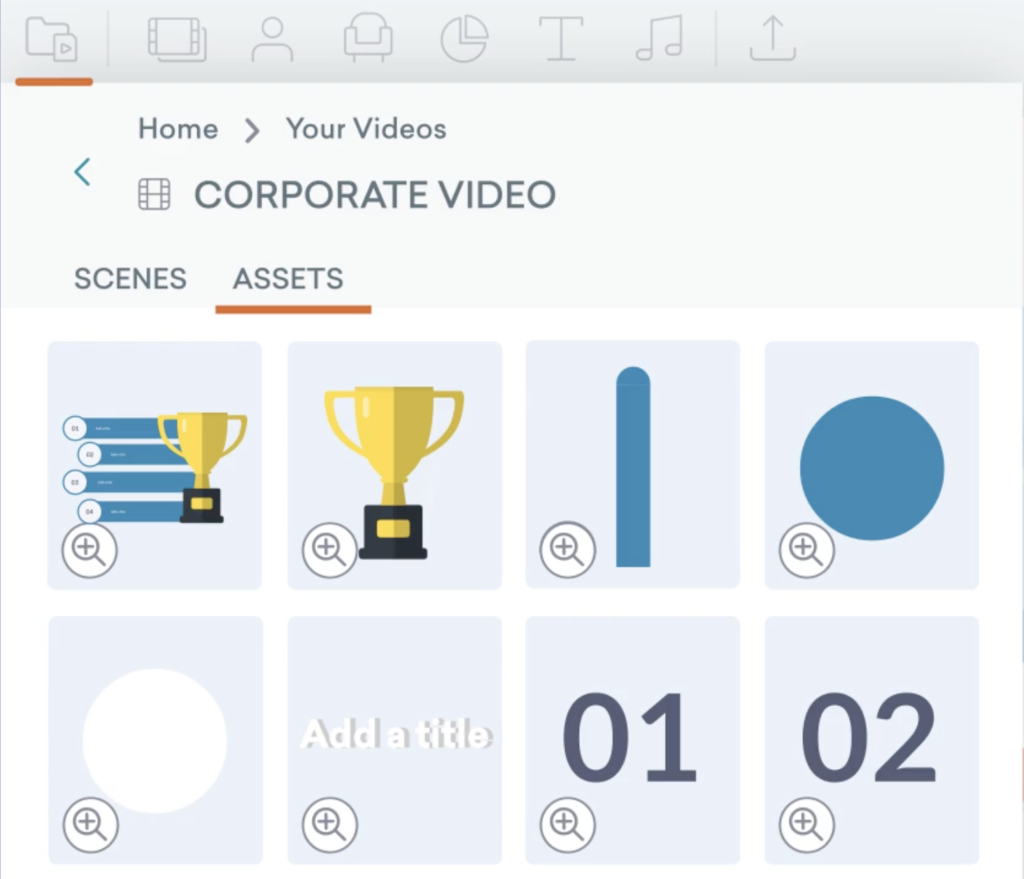
In the assets tab not only can you find the assets that you use in a video, you will also be able to see and apply group assets and text assets. So useful for reusing complex props!
Share Your Feedback:
Please fill in a one-minute survey and help us continue to provide high quality Vyond Studio experiences.