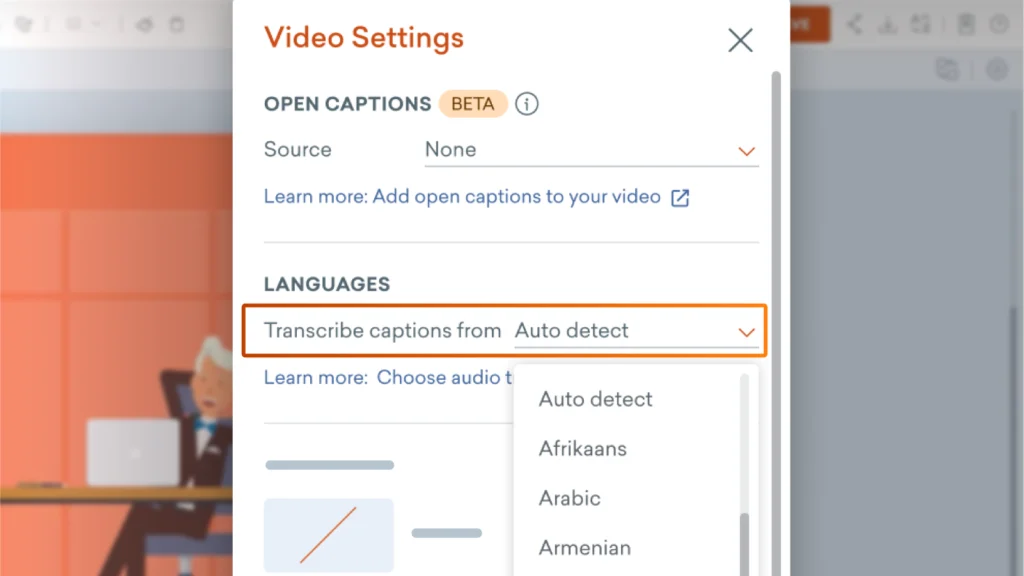
You can now select the transcription language for better captioning accuracy!
In ‘Video Settings’, under the ‘Languages’ section, you can now choose the language of your script. This option is set to ‘Auto detect’ by default and is generally recommended for a smooth experience. In addition, the ‘Auto detect’ option is especially useful for videos that contain multiple languages.
While our transcription tool supports over 100 languages, we are constantly expanding our library. If your desired language is not available in the transcription dropdown menu, you can still opt for ‘Auto detect’ and we will do our best to produce the best captioning results.
At Vyond, we continue to improve your captioning and video production experience. Stay tuned for more exciting updates that will provide greater working flexibility in editing and managing captions in the future!
Share your feedback:
Please fill out a one-minute survey and help us continue to provide high quality Vyond experiences.