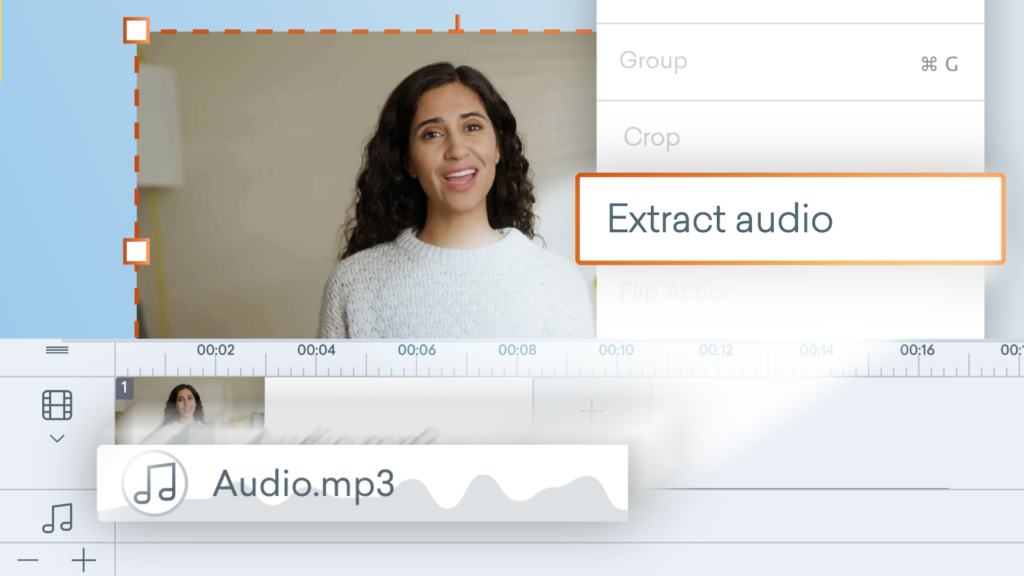
New editing tools unlocked! Now you can extract audio from your videos directly with Vyond Studio.
Next time you’re working with AI Avatars, Screen Recording or uploaded videos in Vyond Studio, you can now edit the audio separately from the video content.
How it works
- Inside Vyond Studio, right click on your video on the stage.
- From the context menu select ‘Extract Audio’.
- Once extracted you can adjust the duration and volume of audio directly in video playback.
Learn more about importing videos >
Share your feedback:
Please fill out a one-minute survey and help us continue to provide high quality Vyond experiences.