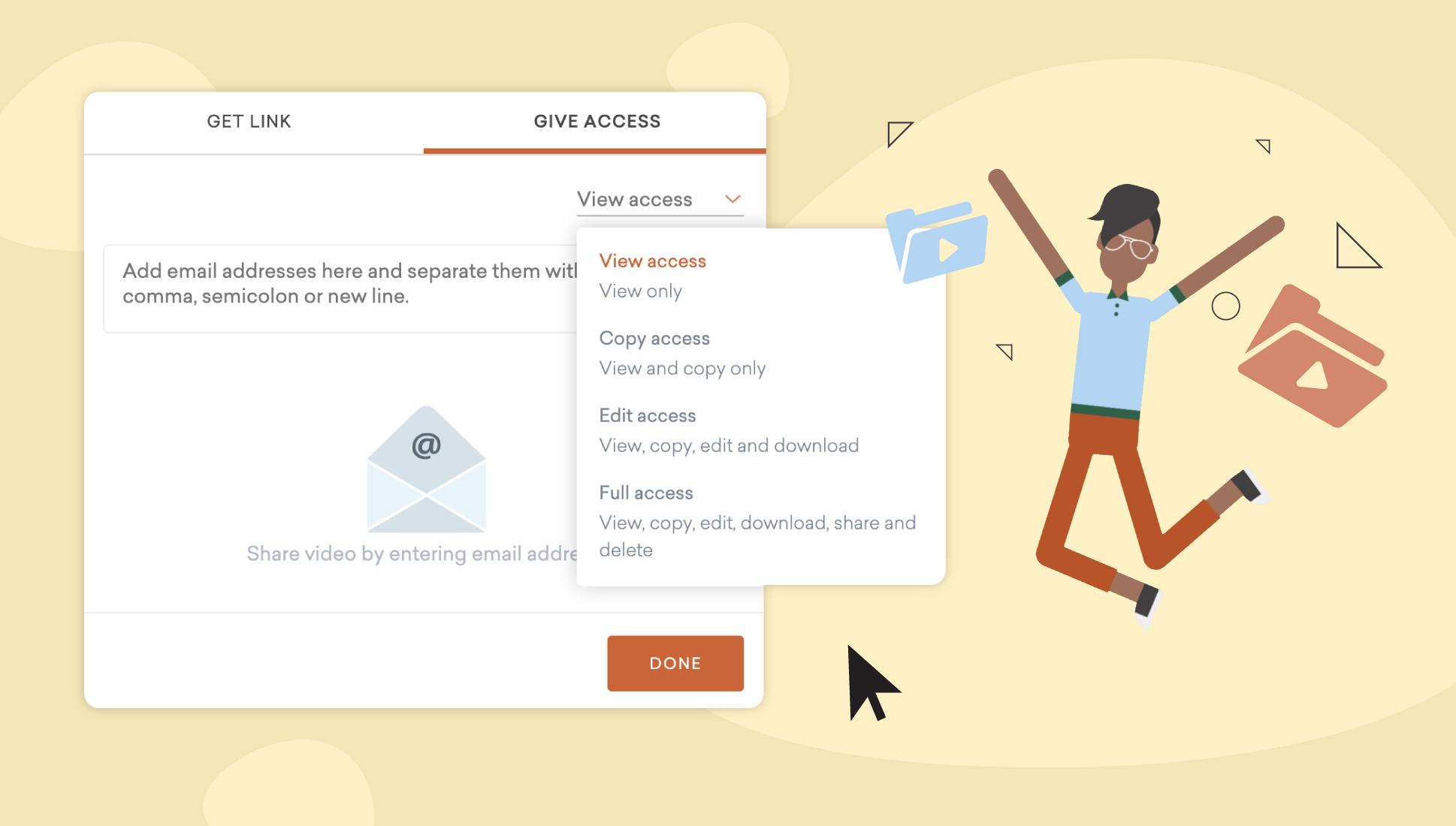
Vyond’s latest enhancement allows you to share folders with people inside and outside your team account!
To share a folder, click on the three dots for “More options” on the video listing page and select “Share” in the menu. It opens a dialog box where you can choose to enable a share link or by adding others to your list and enabling them access to the folder.
Professional and Enterprise users who share folders with other users in the same subscription tier will be able to choose the recipients’ access level, whereas Premium and Essential users or people outside their team account will be granted “View access” to the folder content.
Additionally, users who wish to tighten the security of their folders when shared can choose to enable password protection.
Start sharing folders with others with Vyond’s latest enhancement!
*Please note, this feature is available to users on Professional, Enterprise and Agency plans only.
Learn more about this feature in our help center article on folders >
Share Your Feedback:
Please fill in a one-minute survey and help us continue to provide high quality Vyond Studio experiences.