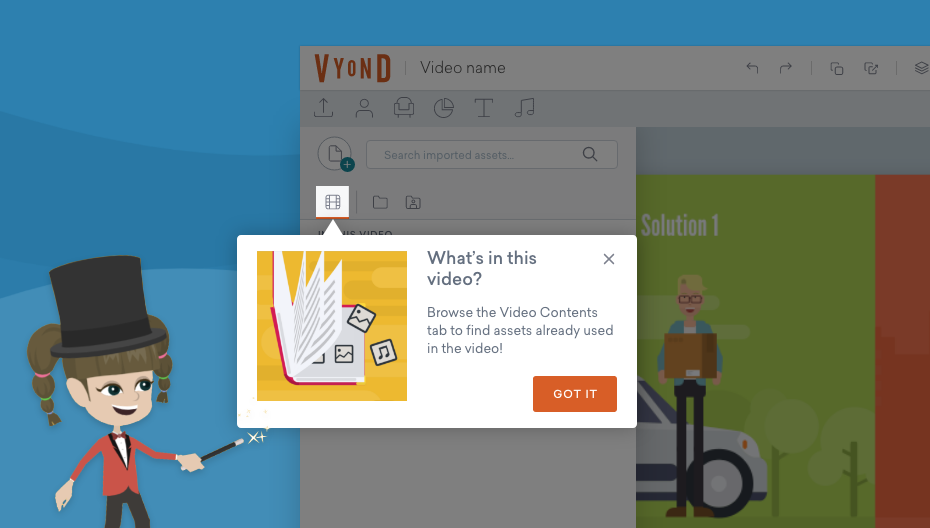
“I see it, I like it, I want it!”
Do you see elements from our templates or a shared video that you wish to add to your own project? Maybe our existing “In this video” feature can help!
In the asset panel, select the film clip icon to access the “In this video” panel and see all the items used in a video. You can hover over the elements to get their display names and find them in our inventory library, or import your inspiration video to your project and add the desired elements from the “In this video” panel.
“I see it, I like it, I want it, I got it!”
Share Your Feedback:
Please fill in a one-minute survey and help us continue to provide high quality Vyond Studio experiences.