With so many options at your fingertips, sometimes it can be hard getting started with generative AI. Vyond’s text to image generation sits snuggly in the content panel, making it easy to find and create images you can use alongside other assets.
Read on for some tips for successful prompting using Vyond’s text to image generation.
Backgrounds and objects work together
You’ll notice the text to image generator has two image format options in Vyond: one is a full sized image and another is an image of an object with the background already removed.
The larger image is designed to work really well as a background for easier video making, and will largely generate locations, settings, and backdrops with less happening in the foreground. Then you can layer objects on top, paired with motion path to create a dynamic scene. Either option can also be used standalone in a scene as a focal point.

Delivery on time | Use this video template >
Background prompt in photo realism style: inside a bright warehouse.
Object prompt in photo realism style: a large pile of carton boxes of different sizes, stacked up at random.

Scholarship program | Use this video template >
Background prompt in colorist style: Blue sky with full of clouds generated.
Object prompt in colorist style: a happy student carrying a big backpack shouting through a megaphone.
Vyond content library: school stationery in Whiteboard style.
Camera angles
Explore different viewpoints when you’re prompting! You can experiment by including different camera shots in your prompt, such as close up, long shot, ultra-wide, or even bokkeh effect! For objects consider if you need side view, front view, or top view.

Sustainability | Use this video template >
Background prompt in paper art style: Very high camera angle of several wind turbines in green and yellow mountains, large bright blue clear background, no clouds.
Notes on text in an image
AI models are still in development and don’t always get it right when it comes to text in images. For now, you’ll find more success prompting for images without text, and then use Vyond’s editable text assets that can be adjusted to your brand’s font and color.

Coworking space | Use this video template >
Object prompt in block print style: office people in a team, office background.
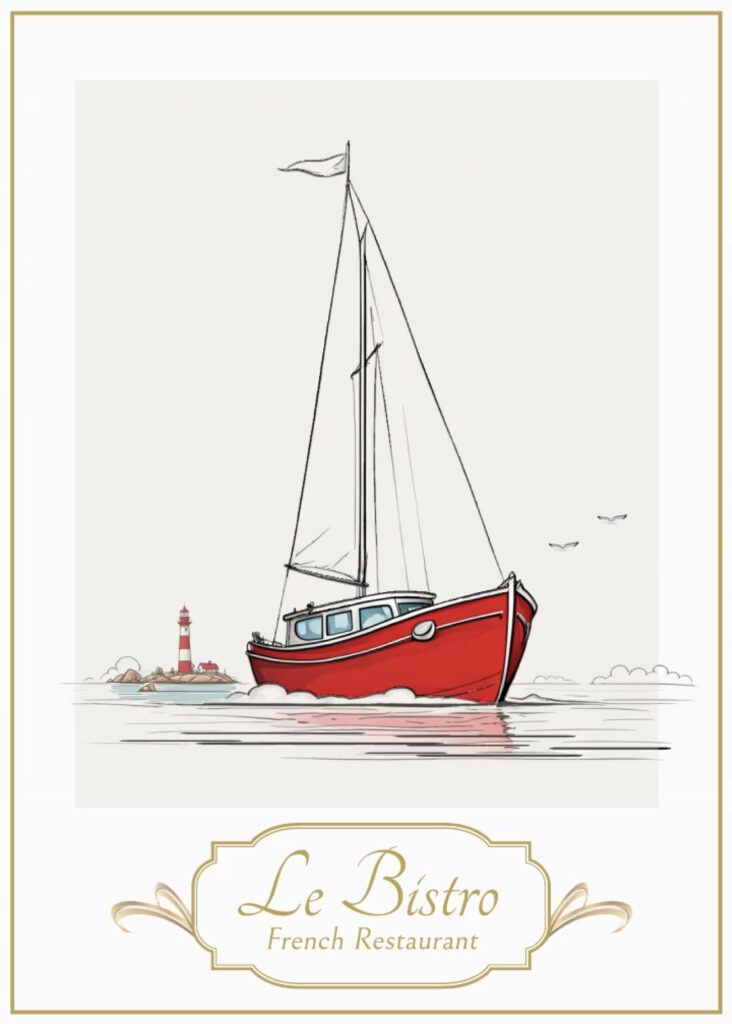
Le Bistro | Use this video template >
Background prompt in colorist style: a red stand alone boat with clear background.
Object prompt in block print style: Red and white lighthouse in colorist style. Delicate golden curve lines like elongated S shape.
Vyond content library: seagulls and sign.
How to pick the right style
- Block print is modern, sleek and simple making it easy to add a Contemporary character with it to the scene.
- Paper art is textural, light and very playful. Our in-house video producers recommend using this style for topics related to wellness, health and when you need something playful or related to nature.
- Gradient vector pairs well with Vyond’s Contemporary characters and appeals for its modern look. Great for marketing and social media videos.
- Colorist is a drawing style featuring a clear strong outline and a rich color texture. Try layering with Whiteboard and Business Friendly props.
- Photo realism is for videos where you want to blend photos and location.
- Concept art is a powerful art style for fantasy, magic, sci fi and storytelling themes.
- There are more styles on the way!

Rise of robots and AI | Use this video template >
Background prompt in photo realism style: Robot in the foreground, blue financial city by the harbor.
Vyond assets with your generated images
Vyond’s content library contains plenty of color-customizable props and characters that can be updated and layered with your generated images. Try adding a character to your image, and use actions to have them interact with the space around them like sitting on a chair or working behind a desk.

Work smart | Use this video template >
Background prompt in gradient vector style: Model light blue elegant office.
Learn more about mixed media styles >
Simple or specific?
Using a simple prompt can give you a fresh perspective and some new ideas for how to take your video forward, like in the video below which started with the prompt ‘nice modern street’. You can also get specific, providing specifics to give the generation more direction, such as color or number of items that appear in the image.

Smart city | Use this video template >
Background prompt in gradient vector style: nice modern street.

Taste of the ocean | Use this video template >
Background prompt in concept art style: Japanese wave pattern.
Object prompt in photo realism style: bottle of dressing with Japanese and seafood package, clear background.
Explore text to image generation with Vyond and create dynamic, engaging videos your way.
Learn more about text to image generation >
Share your feedback:
Please fill out a one-minute survey and help us continue to provide high quality Vyond experiences.