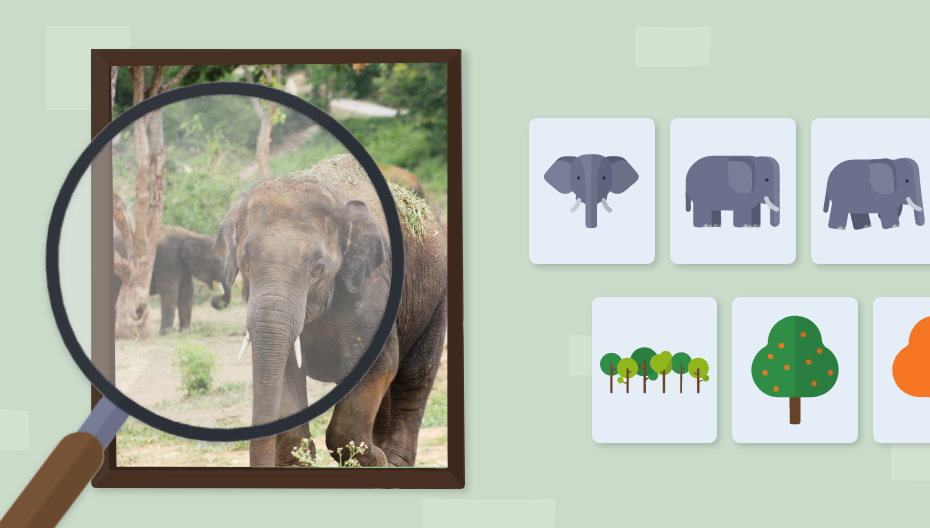
Save time with visual search! Next time you are looking for the perfect prop, background or scene, open up the panel and in the search box you’ll see a camera icon. Click the camera icon and drag a photo to upload for search. With Vyond doing all the work in the background, you’ll be offered similar items detected in the image. Great for visual thinkers and finding assets faster.
Tips for best results
- Upload an image that’s at least 512 x 512 pixels
- Choose photos with objects that are in focus and have a clear subject for better search
Learn more about the feature in our help center article on backgrounds >
Share Your Feedback:
Please fill in a one-minute survey and help us continue to provide high quality Vyond Studio experiences.