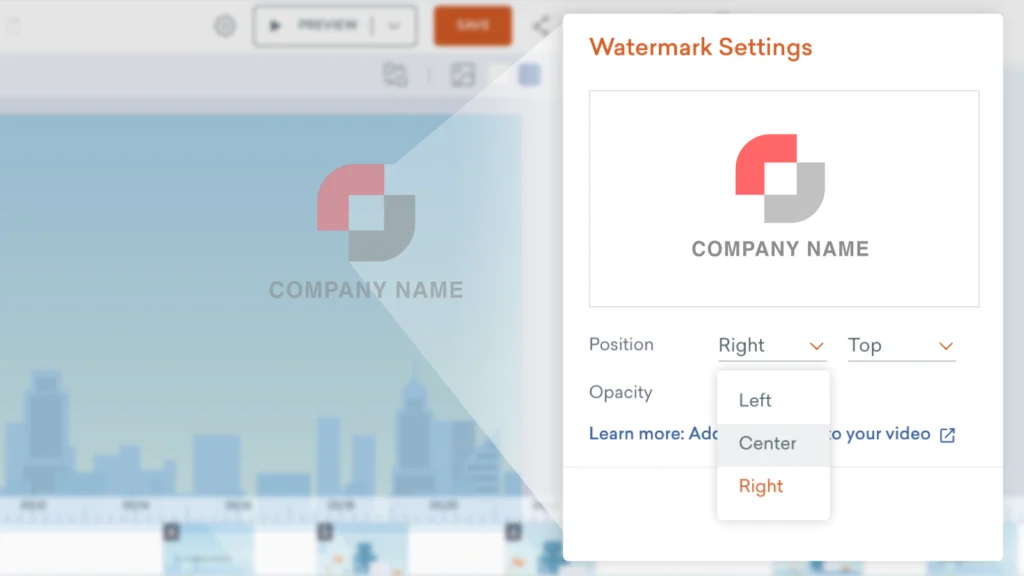
Watermarks protect your company’s valuable assets and lower the risk of misuse. Now, you can easily add watermarks to your videos in Vyond too!
Enabling watermarking
To get started, account owners can enable watermarking in the ‘Branding and Approval’ settings page and control who can edit and use company watermarks.
Setting up watermarks
Users with watermarking access can right-click on images from the Uploads” panel and select them as watermarks. You can also adjust the position and opacity settings according to your preference. Finally, click ‘APPLY’ to add the watermark to all scenes within the video.
Managing watermarks
Inside the studio, users with watermarking access can conveniently edit the watermark preferences from ‘Video Settings’. Protecting your brand identity has never been easier!
Please note that while there is no limit to the number of watermarks you can create, each video is restricted to using a single watermark.
We continue to release features such as collections and color palettes to improve brand consistency across your projects. Stay tuned for more features to come and for now, try our latest watermarking tool and keep your brand identity safe!
*Please note, this feature is available to users on Enterprise and Agency plans only.
Share your feedback:
Please fill out a one-minute survey and help us continue to provide high quality Vyond experiences.