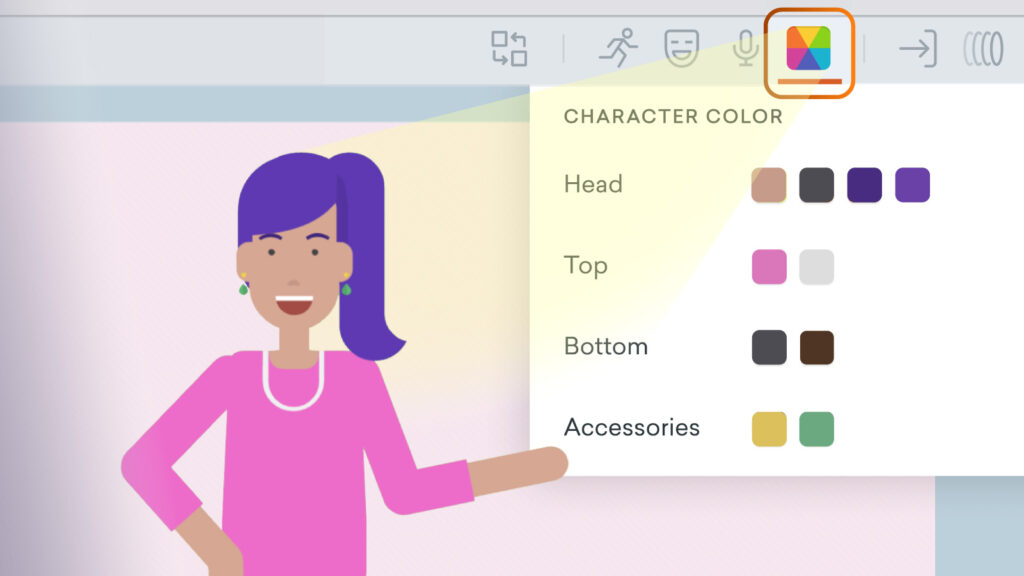
Do you want to make small color improvements to your Vyond characters? The new ‘Character Color’ toolbox is here to help you edit character skin and outfit colors in Vyond Studio.
First, select a character to see the ‘Character Color’ toolbox in the top right toolbar. Here is where you can customize the character’s body options, clothing, and accessory colors. Experiment with different color combinations, assemble a crew of characters with matching outfits, or coordinate character colors with your video design. You can easily do it all while staying in Vyond Studio.
Please note that any color changes applied to the character within the studio will only be reflected in the specific video and not to the source character asset found in My Library, Shared Library, or Collections. To save your newly styled character in these destinations, you can right-click on it and choose to add it to a collection.
Vyond’s new ‘Character Color’ toolbox is here to help you save time on color editing and experimenting which was previously only limited to the Character Creator. Try out this simpler editor tool today.
Learn more about character color toolbox >
Share your feedback:
Please fill out a one-minute survey and help us continue to provide high quality Vyond experiences.