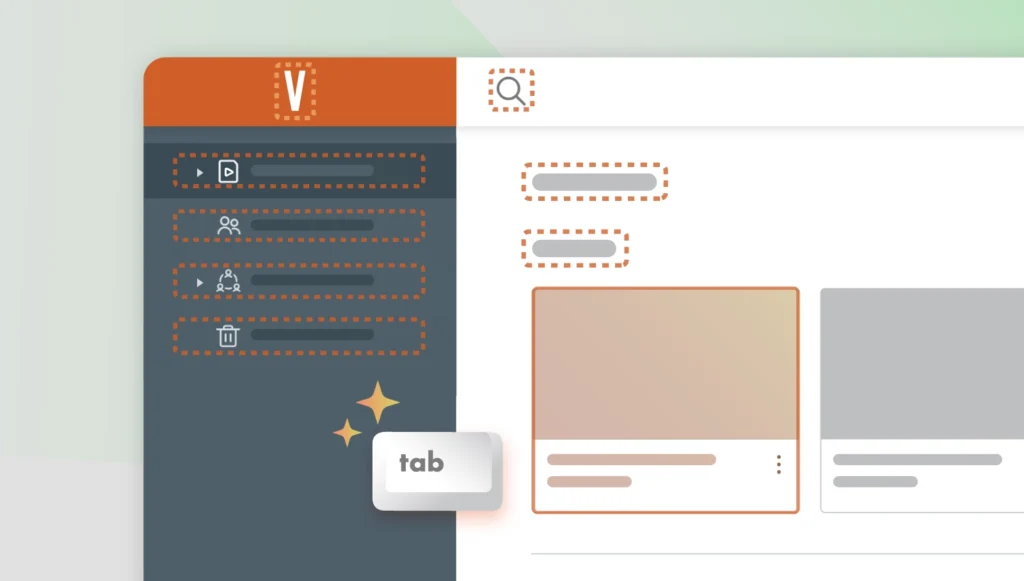
At Vyond, we strive to make our tools inclusive and user-friendly through continuous feature enhancements. We are excited to release some new keyboard shortcuts to make it easier and quicker to navigate around your web browser when using Vyond. The shortcuts allow you to focus on certain components on the page.
Here is a table of our newly added keyboard shortcuts:
| Shortcut | Function |
|---|---|
| Tab | Next item |
| Shift + Tab | Previous item |
| ↑ | Move up |
| ↓ | Move down |
| ← | Move left |
| → | Move right |
| Enter | Select item |
| Esc | Close menu or dialog box |
| Space | Select item, or scroll down a screen |
| Space + Shift | Scroll up a screen |
Where you can use these shortcuts
Currently, these keyboard shortcuts are available on the signup, login, and ‘Your Videos’ pages. As we continue to improve keyboard shortcuts, we will make them available across Vyond so stay tuned.
Say goodbye to multiple button clicks and start navigating through Vyond using our latest keyboard shortcuts!
Share your feedback:
Please fill out a one-minute survey and help us continue to provide high quality Vyond experiences.