
Mix things up with a new Zoom virtual background! It’s easy to make your own video call backgrounds with Vyond, so to mark the release of our text to image generator, we’ve prepared a handful of fun backgrounds using Vyond’s text to image and content library assets.
Read on to find some videos and image stills that you can use as your virtual background!
How to use these videos
- Select the video you’d like to download, and navigate to the video’s controls on the bottom right of the video player.
- Select “Open sharing menu”.
- Select “Download”.
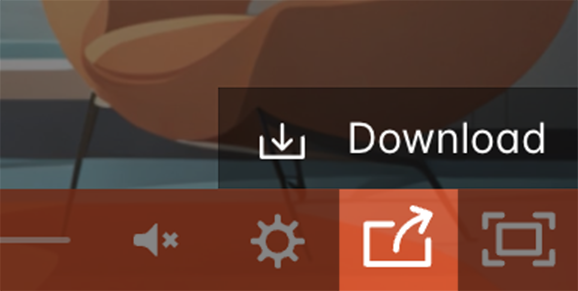
*Please note that some images in these videos have been created using generative AI. Review and edit accordingly.
Balcony view
Cozy treehouse
Three thumbs up
Treasure cave
How to use these images
- Select on the link to open up an image in a new tab.
- Select an image’s context menu (e.g. by right clicking on the image).
- Select “Save image as…”
- Download image.
Stills from the videos
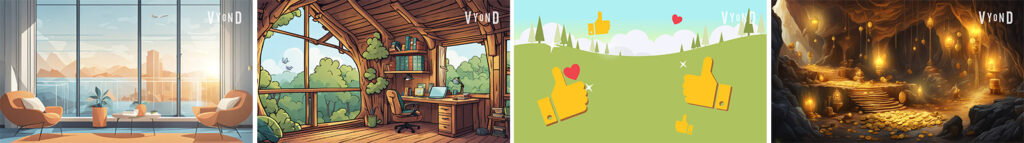
Bonus image backgrounds

Share your feedback:
Please fill out a one-minute survey and help us continue to provide high quality Vyond experiences.