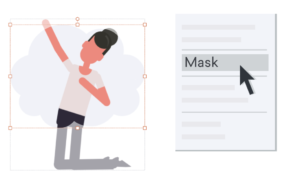What’s new? Check out the cybersecurity and spy content in Business Friendly, including 19 templates, 11 backgrounds, 101 props, 47 actions, and 8 characters.
Here is a list of other newly added content:
- Library characters with in-between body types (Business Friendly): 38 characters
- Character Creator outfits (Business Friendly): 1 bow tie tuxedo upper item, 1 bowler hat accessory
- Kid meditation actions (Business Friendly): 3 actions
- Waving action (Business Friendly): 1 item
- Oath actions (Business Friendly): 4 items
- Oath actions (Contemporary): 2 items