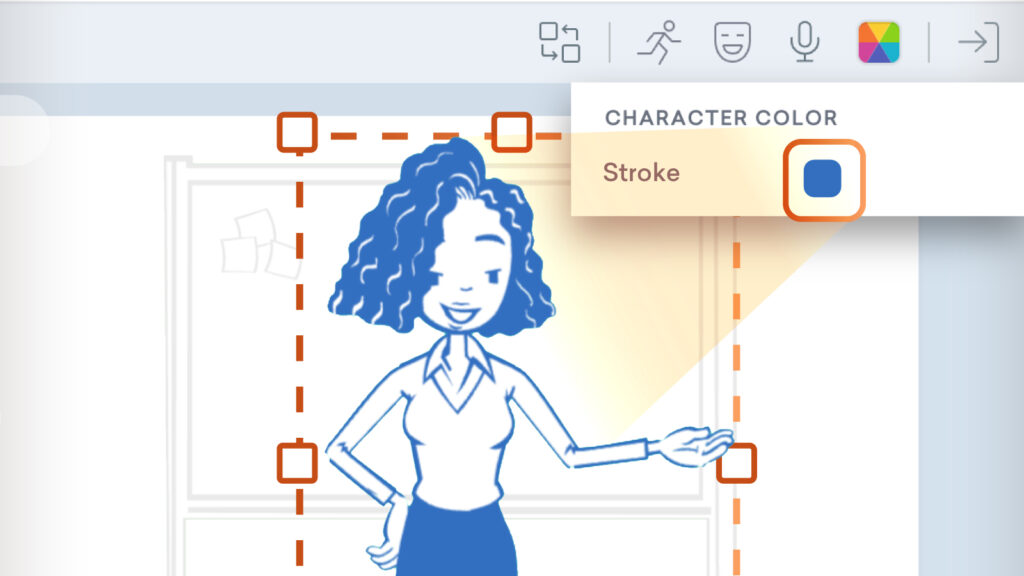
Following our recent in-studio character color editing feature release, we are excited to announce further improvements in the ‘character color’ toolbox to make editing characters easier!
Make bulk color changes to business-friendly and contemporary characters
Now, you can select the same character in Vyond Studio’s asset view and change their colors across scenes.
Customize the strokes of whiteboard characters
Moreover, you can customize the stroke color of your whiteboard characters within Vyond Studio. Assembling your cast of characters donning brand colors has become even easier!
We hope these enhancements to our in-studio character color editor improve your flexibility and control when working in Vyond Studio.
Learn more about editing characters colors in Vyond Studio >
Share your feedback:
Please fill out a one-minute survey and help us continue to provide high quality Vyond experiences.