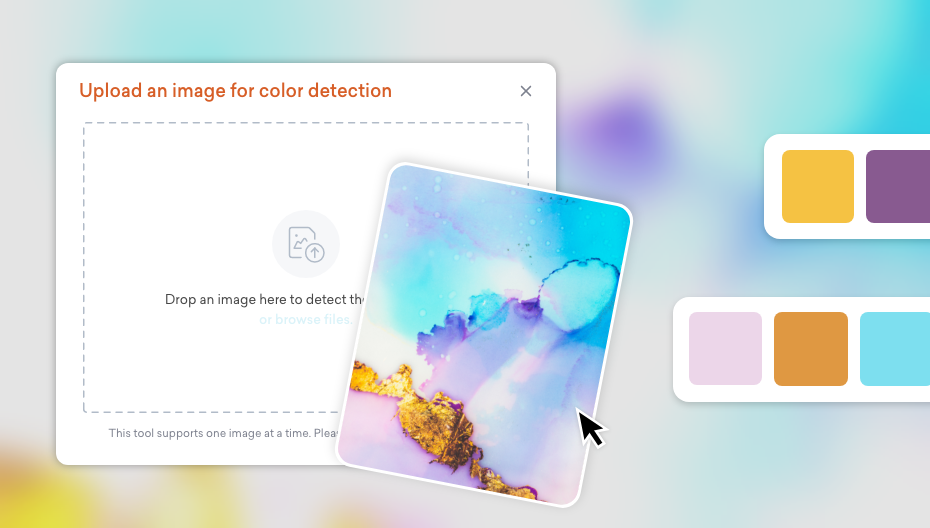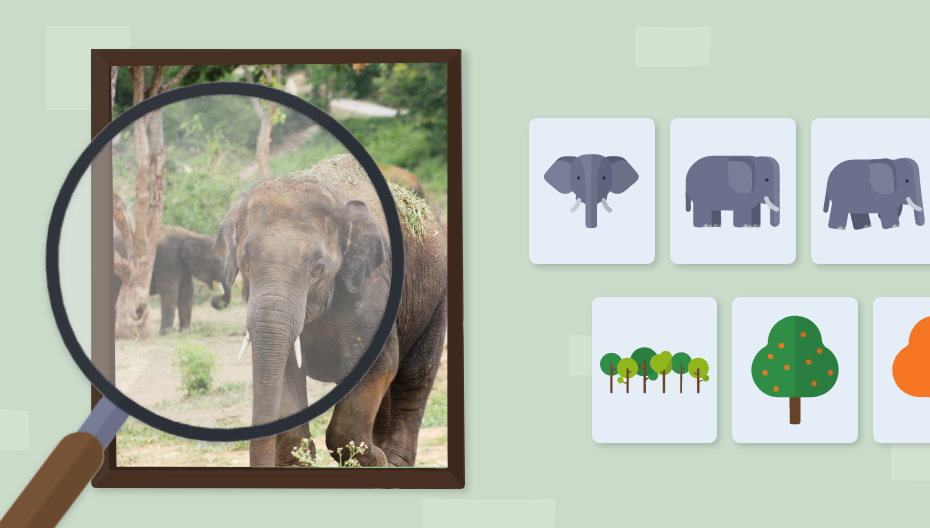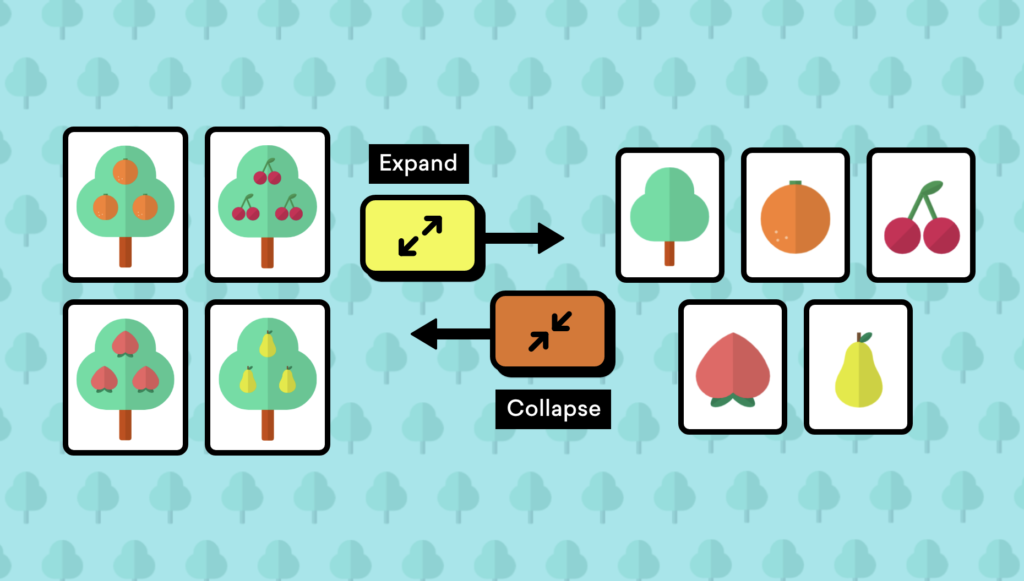Ready for our latest trick? Upload an image to the studio and right click to select “Remove Background”. Magic! You’ll be able to find both the original and the image with its background removed in the uploads folder.
Tips for best results
- Upload an image that’s at least 512 x 512 pixels
- Use an image with a clear focus, a simple background and a defined subject
- Choose photos that only have one or two subjects
- Try cropping the image if you find that it is too large once the background is removed
Learn more about this in our help center article on removing backgrounds >
Share Your Feedback:
Please fill in a one-minute survey and help us continue to provide high quality Vyond Studio experiences.